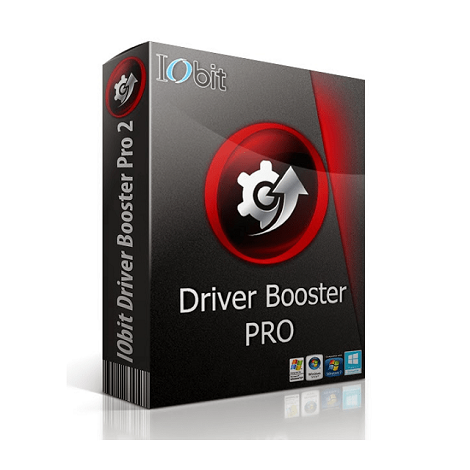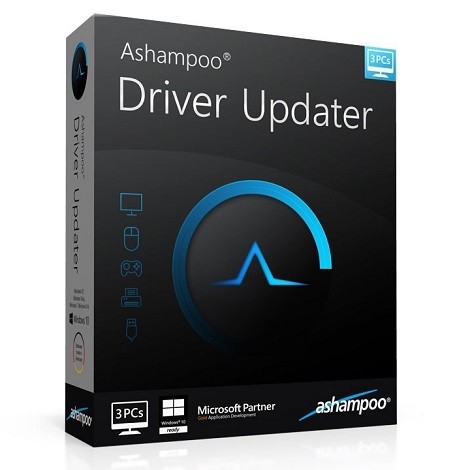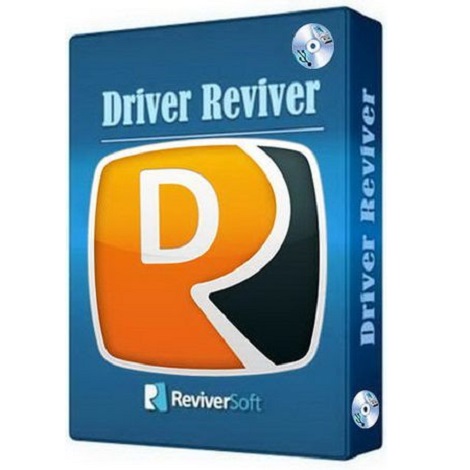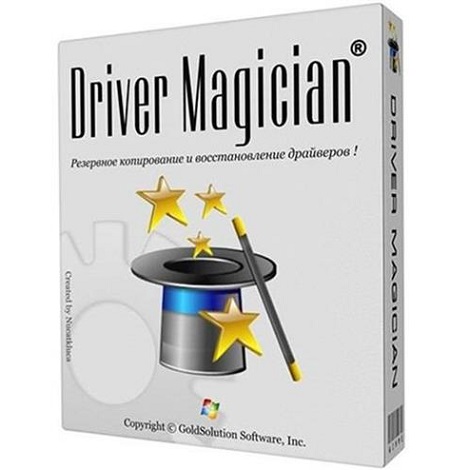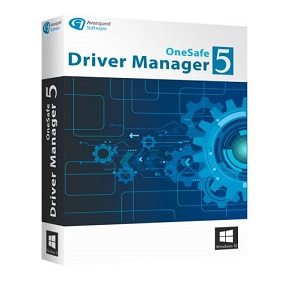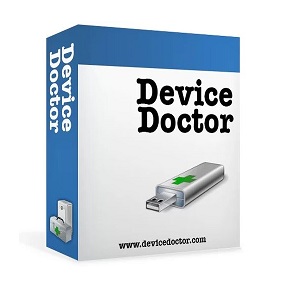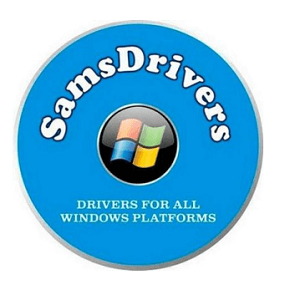Download Intel Rapid Storage Technology 19 full version program free setup for Windows.
Intel Rapid Storage Technology 19 Overview
Drivers Rapid Storage Technology (RST) for RAID Intel H55, HM55, P55, PM55, A57, H57, HM57, P57, PM57, Q57, QM57, QS57, X58, H61, B65, HM65, Q65, H67, HM67, P67, Q67, QM67, QS67, UM67, Z68, HM70, B75, HM75, Q75, Z75, HM76, H77, HM77, Q77, QM77, QS77, UM77, Z77, X79, B85, HM86, H87, HM87, Q85, Q87, QM8, Z87, C202, C204, C206 or C216. You may also like DriverMax Pro 14 Free Download
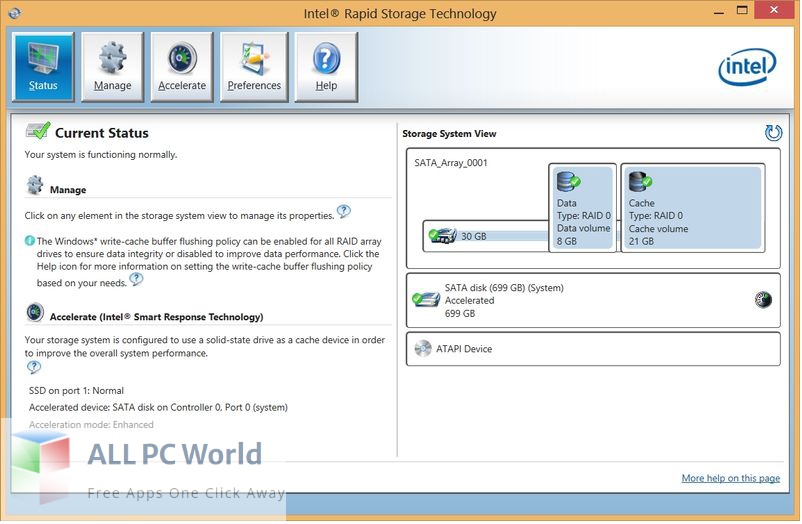
Moreover, it has added support for next-generation PCIe storage devices with transfer speeds up to 1 GB/s, maximizing storage performance and improving response time for everyday usages like photo editing, video loading, and office productivity.
Features of Intel Rapid Storage Technology
- Intel Smart Response Technology
- PCIe storage support
- Dynamic storage accelerator
- Serial ATA RAID 0, 1, 5, and 10 support
- Power-up in standby (PUIS) support
Technical Details of Intel Rapid Storage Technology
- Software Name: Intel Rapid Storage Technology for Windows
- Software File Name: Intel-Rapid-Storage-Technology-x64.rar
- Software Version: 19.5.1.1040
- File Size: 3 MB
- Developers: Intel
- File Password: 123
- Language: Multilingual
- Working Mode: Offline (You don’t need an internet connection to use it after installing)
System Requirements for Intel Rapid Storage Technology
- Operating System: Win 7, 8, 10, 11
- Free Hard Disk Space: 50 MB of minimum free HDD
- Installed Memory: 1 GB of minimum RAM
- Processor: Intel Dual Core processor or later
- Minimum Screen Resolution: 800 x 600
Intel Rapid Storage Technology 19.5.1.1040 Free Download
Click on the button given below to download Intel Rapid Storage Technology free setup. It is a complete offline setup of Intel Rapid Storage Technology for Windows and has excellent compatibility with x86 and x64 architectures.
File Password: 123