Download Jahastech NxFilter 4 full version program free setup for Windows. It is a lightweight DNS filter known for its excellent filtering performance without causing network latency.
Jahastech NxFilter Overview
Jahastech NxFilter stands as a comprehensive and advanced web filtering and monitoring solution, developed by Jahastech. This innovative software is designed to provide organizations with robust control over their network’s internet access, ensuring security, productivity, and compliance. At its core, NxFilter employs cutting-edge filtering algorithms to block access to malicious or inappropriate websites, safeguarding networks from malware, phishing attacks, and other online threats. With its scalable architecture, NxFilter caters to the needs of both small businesses and large enterprises, offering flexible deployment options to suit various network environments.
One of the standout features of Jahastech NxFilter is its granular control capabilities, allowing administrators to define customized filtering policies based on user groups, time schedules, and content categories. This level of granularity enables organizations to enforce internet usage policies tailored to their specific needs, ensuring compliance with regulatory requirements and industry standards. Moreover, NxFilter provides real-time monitoring and reporting tools, giving administrators visibility into internet usage patterns and threat detection activities.
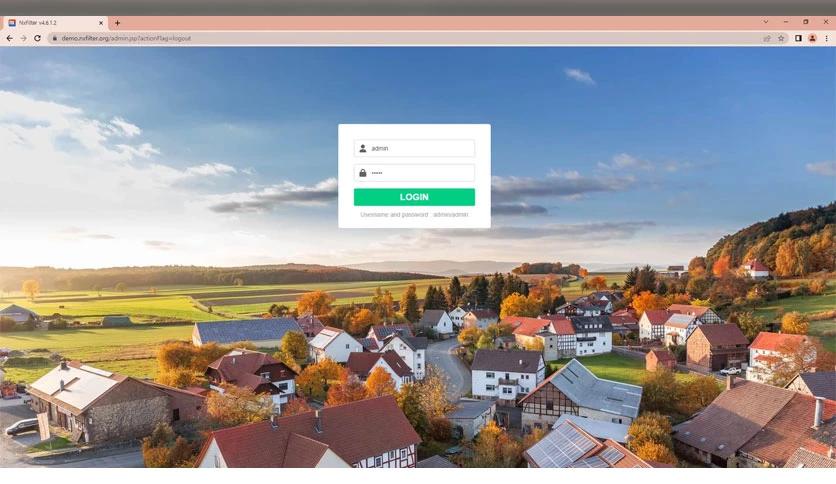
User authentication is another key aspect of NxFilter, enabling organizations to enforce user-specific filtering rules and accountability for internet usage. By integrating with existing authentication systems such as Active Directory or LDAP, NxFilter ensures that access controls are applied consistently across the network. Additionally, the software supports SSL inspection, allowing administrators to inspect encrypted traffic for potential threats and policy violations.
NxFilter’s user-friendly interface makes it easy for administrators to configure and manage filtering policies, monitor network activity, and generate comprehensive reports. The software also offers multi-language support to cater to users worldwide, further enhancing its accessibility and usability. With its low resource footprint and high performance, NxFilter delivers efficient web filtering without compromising network speed or reliability.
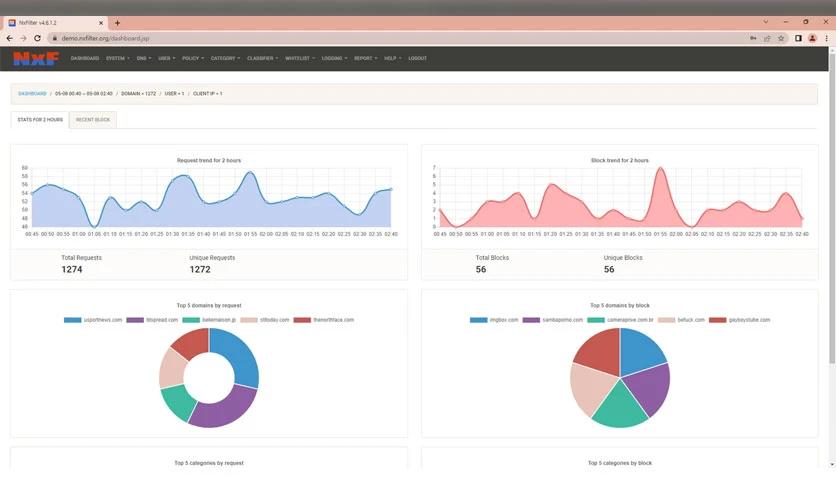
In conclusion, Jahastech NxFilter stands as a leading solution for organizations seeking to enhance their network security and enforce internet usage policies effectively. With its advanced filtering capabilities, granular control features, and real-time monitoring tools, NxFilter empowers organizations to protect their networks from online threats, improve productivity, and ensure compliance with regulatory requirements. As a versatile and scalable solution, NxFilter addresses the diverse needs of modern businesses and provides a solid foundation for secure and efficient internet access management.
Features
- Advanced Web Filtering: Utilizes advanced filtering algorithms to block access to malicious or inappropriate websites.
- Malware Protection: Safeguards networks from malware, phishing attacks, and other online threats.
- Productivity Enhancement: Improves productivity by filtering out distracting or non-work-related websites.
- Compliance Enforcement: Ensures compliance with regulatory requirements and industry standards.
- Scalable Architecture: Scales to meet the needs of both small businesses and large enterprises.
- Flexible Deployment Options: Offers flexible deployment options to suit various network environments.
- Granular Control: Provides granular control over filtering policies based on user groups, time schedules, and content categories.
- Customized Filtering Policies: Allows administrators to define customized filtering policies tailored to specific organizational needs.
- Real-Time Monitoring: Provides real-time monitoring of internet usage patterns and threat detection activities.
- Reporting Tools: Generates comprehensive reports on internet usage, compliance status, and threat detection.
- User Authentication: Supports user authentication to enforce user-specific filtering rules and accountability.
- Integration with Authentication Systems: Integrates with existing authentication systems such as Active Directory or LDAP for consistent access controls.
- SSL Inspection: Supports SSL inspection to inspect encrypted traffic for potential threats and policy violations.
- User-Friendly Interface: Features a user-friendly interface for easy configuration and management of filtering policies.
- Multi-Language Support: Offers multi-language support to cater to users worldwide.
- Low Resource Footprint: Has a low resource footprint to ensure efficient operation without impacting network performance.
- High Performance: Delivers high performance to maintain network speed and reliability.
- Application Control: Provides application-level control over internet access to manage bandwidth usage.
- URL Categorization: Categorizes URLs into predefined categories for easier policy management.
- Safe Search Enforcement: Enforces safe search settings on popular search engines to filter out explicit content.
- Bandwidth Management: Manages bandwidth usage by prioritizing critical applications and restricting non-essential traffic.
- Customizable Block Pages: Allows customization of block pages to provide users with informative messages.
- Whitelisting and Blacklisting: Supports whitelisting and blacklisting of specific websites or IP addresses.
- Content Filtering: Filters web content based on keywords, phrases, or regular expressions.
- Parental Controls: Offers parental controls to restrict access to inappropriate content for children.
- Time-Based Filtering: Enables time-based filtering to control access to websites during specific time periods.
- Policy Synchronization: Synchronizes filtering policies across multiple NxFilter instances for consistency.
- High Availability: Ensures high availability through failover mechanisms for uninterrupted service.
- Automatic Updates: Provides automatic updates to ensure the latest security features and database updates.
- Extensive Documentation and Support: Offers extensive documentation and support resources to assist users in configuring and troubleshooting NxFilter.
Technical Details
- Software Name: Jahastech NxFilter for Windows
- Software File Name: Jahastech-NxFilter-4.6.8.9.rar
- Software Version: 4.6.8.9
- File Size: 74 MB
- Developers: Jahastech
- File Password: 123
- Language: Multilingual
- Working Mode: Offline (You donÆt need an internet connection to use it after installing)
System Requirements
- Operating System: Win 7, 8, 10, 11
- Free Hard Disk Space:
- Installed Memory: 1 GB
- Processor: Intel Dual Core processor or later
- Minimum Screen Resolution: 800 x 600
What is the latest version of Jahastech NxFilter?
The developers consistently update the project. You can view the most recent software update on their official website.
Is it worth it to install and use Software Jahastech NxFilter?
Whether an app is worth using or not depends on several factors, such as its functionality, features, ease of use, reliability, and value for money.
To determine if an app is worth using, you should consider the following:
- Functionality and features: Does the app provide the features and functionality you need? Does it offer any additional features that you would find useful?
- Ease of use: Is the app user-friendly and easy to navigate? Can you easily find the features you need without getting lost in the interface?
- Reliability and performance: Does the app work reliably and consistently? Does it crash or freeze frequently? Does it run smoothly and efficiently?
- Reviews and ratings: Check out reviews and ratings from other users to see what their experiences have been like with the app.
Based on these factors, you can decide if an app is worth using or not. If the app meets your needs, is user-friendly, works reliably, and offers good value for money and time, then it may be worth using.
Is Jahastech NxFilter Safe?
Jahastech NxFilter is widely used on Windows operating systems. In terms of safety, it is generally considered to be a safe and reliable software program. However, it’s important to download it from a reputable source, such as the official website or a trusted download site, to ensure that you are getting a genuine version of the software. There have been instances where attackers have used fake or modified versions of software to distribute malware, so it’s essential to be vigilant and cautious when downloading and installing the software. Overall, this software can be considered a safe and useful tool as long as it is used responsibly and obtained from a reputable source.
How to install software from the WinRAR file?
To install an application that is in a WinRAR archive, follow these steps:
- Extract the contents of the WinRAR archive to a folder on your computer. To do this, right-click on the archive and select ”Extract Here” or ”Extract to [folder name]”.”
- Once the contents have been extracted, navigate to the folder where the files were extracted.
- Look for an executable file with a .exeextension. This file is typically the installer for the application.
- Double-click on the executable file to start the installation process. Follow the prompts to complete the installation.
- After the installation is complete, you can launch the application from the Start menu or by double-clicking on the desktop shortcut, if one was created during the installation.
If you encounter any issues during the installation process, such as missing files or compatibility issues, refer to the documentation or support resources for the application for assistance.
Can x86 run on x64?
Yes, x86 programs can run on an x64 system. Most modern x64 systems come with a feature called Windows-on-Windows 64-bit (WoW64), which allows 32-bit (x86) applications to run on 64-bit (x64) versions of Windows.
When you run an x86 program on an x64 system, WoW64 translates the program’s instructions into the appropriate format for the x64 system. This allows the x86 program to run without any issues on the x64 system.
However, it’s important to note that running x86 programs on an x64 system may not be as efficient as running native x64 programs. This is because WoW64 needs to do additional work to translate the program’s instructions, which can result in slower performance. Additionally, some x86 programs may not work properly on an x64 system due to compatibility issues.
What is the verdict?
This app is well-designed and easy to use, with a range of useful features. It performs well and is compatible with most devices. However, may be some room for improvement in terms of security and privacy. Overall, it’s a good choice for those looking for a reliable and functional app.
Download Jahastech NxFilter 4 Latest Version Free
Click on the button given below to download Jahastech NxFilter free setup. It is a complete offline setup for Windows and has excellent compatibility with x86 and x64 architectures.










