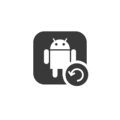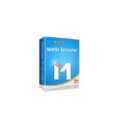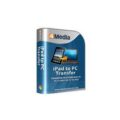Download Mi Unlock 6 full version program free setup for Windows. It is Xiaomi’s official tool for unlocking the bootloader on its Android devices. With the bootloader unlocked, you can modify the recovery, get root permissions, or flash a custom ROM. All Xiaomi handsets come with a locked bootloader, but with this tool, you can easily unlock it using your PC.
Mi Unlock Overview
Mi Unlock is a software tool developed by Xiaomi, designed to facilitate the process of unlocking the bootloader on Xiaomi and Redmi devices. The bootloader, a fundamental component of the Android operating system, controls the device’s startup process and plays a crucial role in loading the operating system. Unlocking the bootloader allows users to gain administrative privileges and install custom ROMs, kernels, and recovery images, thereby expanding the device’s capabilities and customization options. Mi Unlock provides a user-friendly interface that guides users through the bootloader unlocking process, simplifying what can be a complex and potentially risky procedure. By following the instructions provided by Mi Unlock, users can ensure that they unlock the bootloader safely and efficiently.
One of the key features of Mi Unlock is its official support for Xiaomi and Redmi devices, ensuring compatibility and reliability. Xiaomi regularly updates the Mi Unlock tool to incorporate support for new device models and to improve the overall user experience. Furthermore, Mi Unlock offers security measures to protect user data during the unlocking process, such as requiring users to log in with their Mi account and verifying device eligibility before proceeding with the unlock. This helps prevent unauthorized access and ensures that the bootloader unlocking process is performed securely.
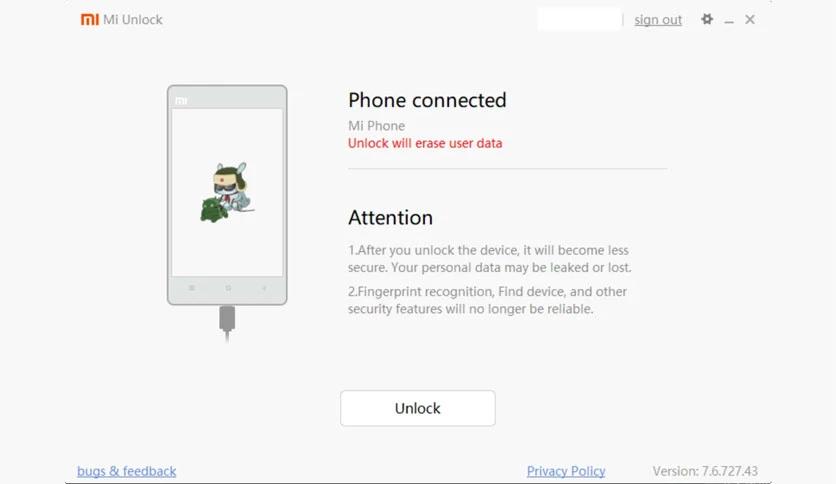
Mi Unlock also provides step-by-step instructions and warnings to educate users about the potential risks associated with bootloader unlocking. By informing users about the implications of unlocking the bootloader, including voiding warranties and potential data loss, Mi Unlock empowers users to make informed decisions about whether to proceed with the process. Additionally, the software includes backup and restore functionality to help users safeguard their data before unlocking the bootloader, minimizing the risk of data loss.
In summary, Mi Unlock serves as a vital tool for enthusiasts and advanced users seeking to unlock the bootloader on Xiaomi and Redmi devices. With its user-friendly interface, official support, security measures, and educational resources, Mi Unlock simplifies the bootloader unlocking process while prioritizing user safety and data integrity. Whether users wish to explore custom ROMs, tweak system settings, or enhance device performance, Mi Unlock provides the necessary means to unlock the full potential of Xiaomi and Redmi devices.
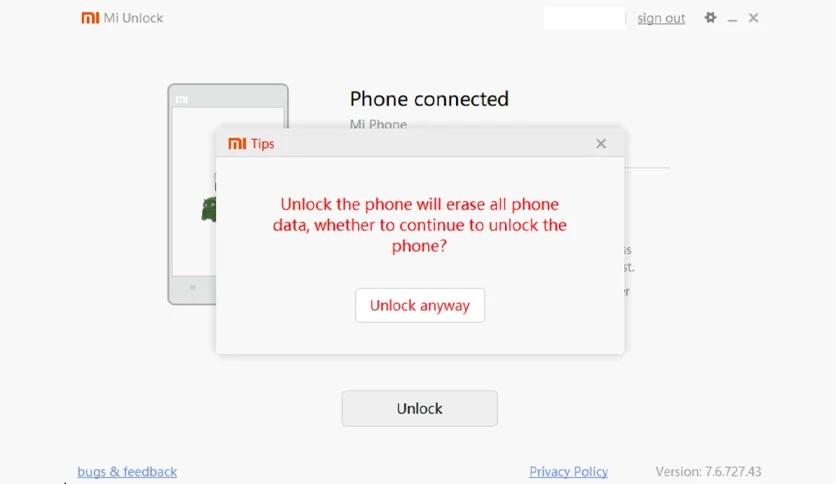
Features
- Bootloader Unlocking: Mi Unlock allows users to unlock the bootloader on Xiaomi and Redmi devices, enabling advanced customization and modification.
- Official Tool: Developed by Xiaomi, Mi Unlock is an official tool supported by the manufacturer, ensuring reliability and compatibility.
- User-Friendly Interface: The software features a user-friendly interface that simplifies the bootloader unlocking process for all levels of users.
- Administrative Privileges: Unlocking the bootloader grants users administrative privileges, allowing them to modify system files and install custom firmware.
- Custom ROM Support: Once unlocked, users can install custom ROMs to customize the appearance and functionality of their Xiaomi or Redmi device.
- Kernel and Recovery Installation: Mi Unlock facilitates the installation of custom kernels and recovery images, enabling advanced system modifications.
- Device Compatibility: Mi Unlock supports a wide range of Xiaomi and Redmi devices, ensuring compatibility with various models and generations.
- Regular Updates: Xiaomi regularly updates Mi Unlock to add support for new device models and improve performance and stability.
- Security Measures: The software implements security measures, such as requiring users to log in with their Mi account, to protect user data during the unlocking process.
- Device Verification: Mi Unlock verifies device eligibility before proceeding with the unlocking process, ensuring that only supported devices are unlocked.
- Step-by-Step Instructions: The software provides step-by-step instructions to guide users through the bootloader unlocking process, making it easy to follow.
- Warnings and Disclaimers: Mi Unlock informs users about the potential risks associated with unlocking the bootloader, including voiding warranties and data loss.
- Educational Resources: Users have access to educational resources within Mi Unlock, providing additional information about bootloader unlocking and its implications.
- Backup and Restore Functionality: Mi Unlock includes backup and restore functionality, allowing users to safeguard their data before unlocking the bootloader.
- Data Protection: The software prioritizes data protection, ensuring that user data is not compromised during the bootloader unlocking process.
- Secure Unlock Process: Mi Unlock employs a secure unlocking process to prevent unauthorized access and ensure the integrity of the device.
- Compatibility Checks: Before initiating the unlock process, Mi Unlock checks for compatibility with the device’s hardware and software specifications.
- Warranty Status Information: Users can check the warranty status of their device within Mi Unlock, helping them make informed decisions about unlocking.
- Unlocking Logs: Mi Unlock generates logs of the unlocking process, providing users with a record of actions taken and outcomes.
- Multi-Language Support: The software supports multiple languages, catering to users from different regions and linguistic backgrounds.
- Customization Options: Mi Unlock offers customization options, allowing users to tailor the software interface to their preferences.
- Device Management: Users can manage multiple Xiaomi and Redmi devices within Mi Unlock, streamlining the unlocking process for enthusiasts and developers.
- Troubleshooting Assistance: Mi Unlock provides troubleshooting assistance in case users encounter issues during the bootloader unlocking process.
- Community Support: Users can access community forums and resources to seek advice and assistance from other enthusiasts and developers.
- Transparent Operation: Mi Unlock operates transparently, providing users with clear information about the actions performed during the unlocking process.
- Compatibility with Third-Party Tools: Mi Unlock is compatible with third-party tools and utilities, enabling advanced users to integrate additional functionalities.
- Offline Mode: The software offers an offline mode for users without internet access, allowing them to unlock the bootloader without an active internet connection.
- Stability and Reliability: Mi Unlock is known for its stability and reliability, ensuring a smooth and consistent unlocking experience.
- Customer Support: Users have access to customer support services to address any questions or concerns related to Mi Unlock and bootloader unlocking.
- Firmware Restoration: In case of any issues during the unlocking process, Mi Unlock provides options for restoring the device to its original firmware version.
Technical Details
- Software Name: Mi Unlock for Windows
- Software File Name: Mi-Unlock-6.5.224.28.rar
- Software Version: 6.5.224.28
- File Size: 24 MB
- Developers: Xiaomi
- File Password: 123
- Language: Multilingual
- Working Mode: Offline (You donÆt need an internet connection to use it after installing)
System Requirements
- Operating System: Win 7, 8, 10, 11
- Free Hard Disk Space:
- Installed Memory: 1 GB
- Processor: Intel Dual Core processor or later
- Minimum Screen Resolution: 800 x 600
What is the latest version of Mi Unlock?
The developers consistently update the project. You can view the most recent software update on their official website.
Is it worth it to install and use Software Mi Unlock?
Whether an app is worth using or not depends on several factors, such as its functionality, features, ease of use, reliability, and value for money.
To determine if an app is worth using, you should consider the following:
- Functionality and features: Does the app provide the features and functionality you need? Does it offer any additional features that you would find useful?
- Ease of use: Is the app user-friendly and easy to navigate? Can you easily find the features you need without getting lost in the interface?
- Reliability and performance: Does the app work reliably and consistently? Does it crash or freeze frequently? Does it run smoothly and efficiently?
- Reviews and ratings: Check out reviews and ratings from other users to see what their experiences have been like with the app.
Based on these factors, you can decide if an app is worth using or not. If the app meets your needs, is user-friendly, works reliably, and offers good value for money and time, then it may be worth using.
Is Mi Unlock Safe?
Mi Unlock is widely used on Windows operating systems. In terms of safety, it is generally considered to be a safe and reliable software program. However, it’s important to download it from a reputable source, such as the official website or a trusted download site, to ensure that you are getting a genuine version of the software. There have been instances where attackers have used fake or modified versions of software to distribute malware, so it’s essential to be vigilant and cautious when downloading and installing the software. Overall, this software can be considered a safe and useful tool as long as it is used responsibly and obtained from a reputable source.
How to install software from the WinRAR file?
To install an application that is in a WinRAR archive, follow these steps:
- Extract the contents of the WinRAR archive to a folder on your computer. To do this, right-click on the archive and select ”Extract Here” or ”Extract to [folder name]”.”
- Once the contents have been extracted, navigate to the folder where the files were extracted.
- Look for an executable file with a .exeextension. This file is typically the installer for the application.
- Double-click on the executable file to start the installation process. Follow the prompts to complete the installation.
- After the installation is complete, you can launch the application from the Start menu or by double-clicking on the desktop shortcut, if one was created during the installation.
If you encounter any issues during the installation process, such as missing files or compatibility issues, refer to the documentation or support resources for the application for assistance.
Can x86 run on x64?
Yes, x86 programs can run on an x64 system. Most modern x64 systems come with a feature called Windows-on-Windows 64-bit (WoW64), which allows 32-bit (x86) applications to run on 64-bit (x64) versions of Windows.
When you run an x86 program on an x64 system, WoW64 translates the program’s instructions into the appropriate format for the x64 system. This allows the x86 program to run without any issues on the x64 system.
However, it’s important to note that running x86 programs on an x64 system may not be as efficient as running native x64 programs. This is because WoW64 needs to do additional work to translate the program’s instructions, which can result in slower performance. Additionally, some x86 programs may not work properly on an x64 system due to compatibility issues.
What is the verdict?
This app is well-designed and easy to use, with a range of useful features. It performs well and is compatible with most devices. However, may be some room for improvement in terms of security and privacy. Overall, it’s a good choice for those looking for a reliable and functional app.
Download Mi Unlock 6 Latest Version Free
Click on the button given below to download Mi Unlock free setup. It is a complete offline setup for Windows and has excellent compatibility with x86 and x64 architectures.