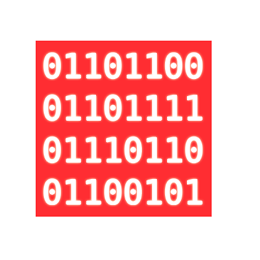Download McAfee Consumer Product Removal Tool 10 full version program free setup for Windows. McAfee Consumer Product Removal Tool is designed for the complete removal of McAfee Security products in order to reinstall or install a different antivirus.
McAfee Consumer Product Removal Tool Overview
McAfee Consumer Product Removal Tool (MCPR) is a software utility provided by McAfee to completely uninstall and remove their consumer security products from Windows-based computers. When users encounter issues during the uninstallation process or want to switch to a different antivirus solution, MCPR comes to the rescue. The primary purpose of MCPR is to ensure a clean and thorough removal of McAfee security software from a computer system. It eliminates any remnants or traces of the software that may remain after a regular uninstallation, ensuring a fresh start for users who wish to install a different security product. Using MCPR is relatively straightforward. After downloading the tool from the official McAfee website, users can run the executable file to initiate the removal process. MCPR will automatically detect the installed McAfee products on the computer and prompt the user to proceed with the removal. It’s important to note that MCPR is a powerful tool and should be used with caution as it will remove all McAfee products without the possibility of selective removal. You may also like McAfee Active Response 08 Free Download

During the removal process, MCPR employs advanced techniques to clean up the system thoroughly. It removes registry entries, files, and folders associated with McAfee software, ensuring that no remnants are left behind that could potentially interfere with the installation or operation of other security products. MCPR is regularly updated by McAfee to keep up with changes in their software and operating system environments. This ensures that the tool remains effective and efficient in removing McAfee products, even with the latest updates and versions. It’s worth mentioning that MCPR is designed specifically for consumer security products and may not be suitable for enterprise-grade McAfee software or other McAfee applications beyond their consumer line of products. For enterprise-level uninstallation, McAfee provides separate tools and procedures tailored to the specific requirements of those environments.

In summary, McAfee Consumer Product Removal Tool (MCPR) is a valuable utility for completely removing McAfee consumer security products from Windows-based computers. It ensures a thorough and clean removal, allowing users to switch to alternative security solutions or resolve issues during the uninstallation process. By removing all remnants and traces of McAfee software, MCPR provides a fresh start for users to maintain a secure and reliable computing environment.
Features
- Complete Uninstallation: MCPR ensures a thorough and complete removal of McAfee consumer security products from the computer.
- Removal of Traces: The tool eliminates any remaining traces or remnants of McAfee software that might interfere with the system or the installation of other security products.
- Easy-to-Use Interface: MCPR provides a user-friendly interface that makes the removal process simple and straightforward.
- Automatic Detection: Upon launching MCPR, it automatically detects the installed McAfee products on the computer.
- Prompted Removal: MCPR prompts the user to confirm the removal process before proceeding to uninstall the detected McAfee products.
- Safe Uninstallation: The tool follows a safe and controlled uninstallation process to prevent any disruptions to the computer’s stability or performance.
- Registry Cleanup: MCPR removes registry entries associated with McAfee software to ensure a clean system state.
- File and Folder Removal: It deletes files and folders related to McAfee products that may have been left behind after a regular uninstallation.
- Customizable Options: MCPR provides customizable options to control the removal process based on the user’s preferences.
- Automatic Updates: The tool receives regular updates from McAfee to remain effective and compatible with the latest versions of McAfee products.
- Standalone Application: MCPR operates as a standalone application, meaning it does not require any additional software installations.
- Uninstall Confirmation: MCPR displays a confirmation message to ensure that users intend to remove McAfee products from their system.
- Removal Progress Tracking: The tool displays a progress bar or status indicators to track the removal process in real-time.
- Removal Log: MCPR generates a log file that records the details of the uninstallation process, providing users with a reference or troubleshooting resource if needed.
- No Selective Removal: MCPR removes all McAfee consumer security products installed on the computer and does not allow for selective removal of specific products.
- Support Documentation: McAfee provides documentation and support resources to guide users through the MCPR removal process.
- Safe Mode Compatibility: MCPR is compatible with Safe Mode, allowing users to remove McAfee products even in cases where regular uninstallation methods fail.
- Command-Line Interface: The tool offers a command-line interface for advanced users who prefer using command prompt or scripting for removal operations.
- Batch Processing: MCPR supports batch processing, enabling users to remove McAfee products from multiple computers simultaneously.
- Removal of Multiple Versions: MCPR can handle the removal of multiple versions of McAfee products installed on a single computer.
- Uninstallation Validation: MCPR performs validation checks after the removal process to ensure that McAfee products have been successfully uninstalled.
- Minimal System Impact: The tool is designed to have minimal impact on system resources and performance during the uninstallation process.
- Uninstall Wizard: MCPR provides a step-by-step uninstall wizard that guides users through the removal process.
- Single-Click Uninstallation: With just a single click, MCPR initiates the removal of McAfee products, streamlining the uninstallation procedure.
- Intuitive Controls: The tool offers intuitive controls and options, making it accessible to users of all technical levels.
- Uninstall Troubleshooting: MCPR includes built-in troubleshooting mechanisms to resolve common issues encountered during the removal process.
- Support for Multiple Languages: MCPR is available in multiple languages, ensuring a localized experience for users around the world.
- Offline Removal: MCPR can be used to remove McAfee products even when the computer is not connected to the internet.
- Removal of Stubborn Components: The tool can effectively remove stubborn or hard-to-uninstall components of McAfee software.
- Uninstall Reversibility: Although primarily used for removal, MCPR can restore previously uninstalled McAfee products if needed.
- Uninstallation Diagnostics: MCPR performs diagnostics to identify any potential issues or conflicts that may impact the uninstallation process.
- Enhanced Cleanup Algorithms: The tool employs advanced algorithms to ensure thorough cleanup and removal of McAfee products.
- Removal of Third-Party Components: MCPR can remove third-party components bundled with McAfee products, ensuring a complete uninstallation.
- Uninstall Integrity Checks: MCPR verifies the integrity of the uninstallation process to ensure that no errors or incomplete removals occur.
- Multi-Platform Compatibility: MCPR supports various Windows operating systems, including both 32-bit and 64-bit versions.
- Uninstall Repair Capabilities: In addition to removal, MCPR can repair damaged or corrupted McAfee installations.
- Knowledge Base Access: McAfee provides access to a knowledge base where users can find detailed information and troubleshooting guides related to MCPR.
- Integration with McAfee Support: MCPR seamlessly integrates with other McAfee support tools and resources for comprehensive assistance.
- Removal of Product Dependencies: MCPR identifies and removes any product dependencies associated with McAfee consumer security products.
- Constant Improvement: MCPR undergoes continuous improvement and updates to enhance its functionality and effectiveness in removing McAfee products.
Technical Details
- Software Name: McAfee Consumer Product Removal Tool for Windows
- Software File Name: McAfee-Consumer-Product-Removal-Tool-10.5.278.rar
- Software Version: 10.5.278
- File Size: 11.7 MB
- Developers: mcafee
- File Password: 123
- Language: Multilingual
- Working Mode: Offline (You donÆt need an internet connection to use it after installing)
System Requirements
- Operating System: Win 7, 8, 10, 11
- Free Hard Disk Space:
- Installed Memory: 1 GB
- Processor: Intel Dual Core processor or later
- Minimum Screen Resolution: 800 x 600
What is the latest version of McAfee Consumer Product Removal Tool?
The developers consistently update the project. You can view the most recent software update on their official website.
Is it worth it to install and use Software McAfee Consumer Product Removal Tool?
Whether an app is worth using or not depends on several factors, such as its functionality, features, ease of use, reliability, and value for money.
To determine if an app is worth using, you should consider the following:
- Functionality and features: Does the app provide the features and functionality you need? Does it offer any additional features that you would find useful?
- Ease of use: Is the app user-friendly and easy to navigate? Can you easily find the features you need without getting lost in the interface?
- Reliability and performance: Does the app work reliably and consistently? Does it crash or freeze frequently? Does it run smoothly and efficiently?
- Reviews and ratings: Check out reviews and ratings from other users to see what their experiences have been like with the app.
Based on these factors, you can decide if an app is worth using or not. If the app meets your needs, is user-friendly, works reliably, and offers good value for money and time, then it may be worth using.
Is McAfee Consumer Product Removal Tool Safe?
McAfee Consumer Product Removal Tool is widely used on Windows operating systems. In terms of safety, it is generally considered to be a safe and reliable software program. However, it’s important to download it from a reputable source, such as the official website or a trusted download site, to ensure that you are getting a genuine version of the software. There have been instances where attackers have used fake or modified versions of software to distribute malware, so it’s essential to be vigilant and cautious when downloading and installing the software. Overall, this software can be considered a safe and useful tool as long as it is used responsibly and obtained from a reputable source.
How to install software from the WinRAR file?
To install an application that is in a WinRAR archive, follow these steps:
- Extract the contents of the WinRAR archive to a folder on your computer. To do this, right-click on the archive and select ”Extract Here” or ”Extract to [folder name]”.”
- Once the contents have been extracted, navigate to the folder where the files were extracted.
- Look for an executable file with a .exeextension. This file is typically the installer for the application.
- Double-click on the executable file to start the installation process. Follow the prompts to complete the installation.
- After the installation is complete, you can launch the application from the Start menu or by double-clicking on the desktop shortcut, if one was created during the installation.
If you encounter any issues during the installation process, such as missing files or compatibility issues, refer to the documentation or support resources for the application for assistance.
Can x86 run on x64?
Yes, x86 programs can run on an x64 system. Most modern x64 systems come with a feature called Windows-on-Windows 64-bit (WoW64), which allows 32-bit (x86) applications to run on 64-bit (x64) versions of Windows.
When you run an x86 program on an x64 system, WoW64 translates the program’s instructions into the appropriate format for the x64 system. This allows the x86 program to run without any issues on the x64 system.
However, it’s important to note that running x86 programs on an x64 system may not be as efficient as running native x64 programs. This is because WoW64 needs to do additional work to translate the program’s instructions, which can result in slower performance. Additionally, some x86 programs may not work properly on an x64 system due to compatibility issues.
What is the verdict?
This app is well-designed and easy to use, with a range of useful features. It performs well and is compatible with most devices. However, may be some room for improvement in terms of security and privacy. Overall, it’s a good choice for those looking for a reliable and functional app.
Download McAfee Consumer Product Removal Tool 10 Latest Version Free
Click on the button given below to download McAfee Consumer Product Removal Tool free setup. It is a complete offline setup for Windows and has excellent compatibility with x86 and x64 architectures.
File Password: 123