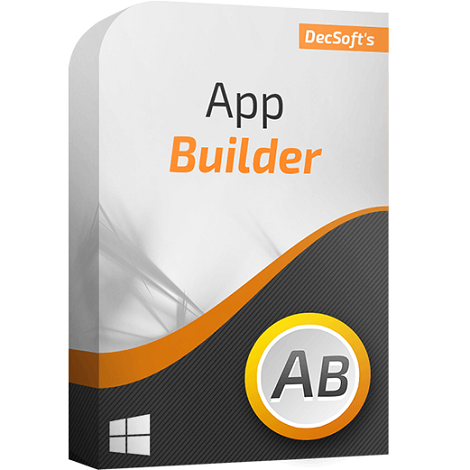Download Osquery 5 full version program free setup for Windows. It is a powerful tool that offers performant endpoint visibility, allowing users to query their devices like a database. It utilizes basic SQL commands to leverage a relational data model, providing detailed insights into device activities and configurations.
Osquery Overview
Osquery revolutionizes the landscape of system monitoring and security analytics by offering a sophisticated yet intuitive approach to querying operating system data. At its core, Osquery leverages the familiar syntax of SQL, enabling users to formulate queries in a language they already understand. This SQL-based approach drastically lowers the barrier to entry for security professionals, system administrators, and developers who seek insights into their systems’ inner workings.
One of Osquery’s defining features is its extensive coverage of system attributes. Whether it’s examining running processes, inspecting file integrity, monitoring network connections, or delving into system logs, Osquery provides a comprehensive suite of tables that expose a wealth of system information. This breadth of coverage empowers users to craft precise queries tailored to their specific use cases, whether they’re investigating potential security incidents, auditing system configurations, or monitoring for compliance.
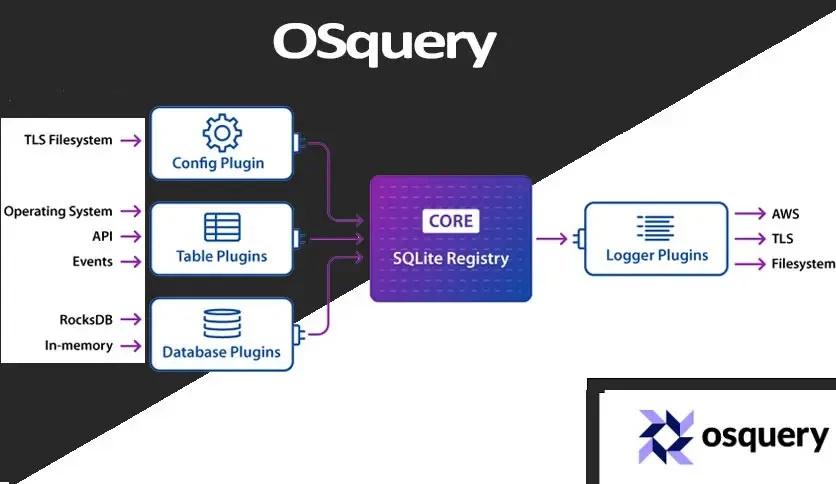
Another key aspect of Osquery is its cross-platform compatibility. Unlike traditional monitoring tools that may be limited to specific operating systems, Osquery supports deployment across a diverse array of platforms, including Linux, macOS, and Windows. This versatility is invaluable in today’s heterogeneous IT environments, where organizations often manage a mix of operating systems. By providing a unified interface across platforms, Osquery streamlines the monitoring and analysis process, allowing users to maintain consistency in their workflows regardless of the underlying infrastructure.
Osquery’s architecture revolves around lightweight agents deployed on target systems. These agents gather system data locally and communicate with a central server or management console, where queries are executed and results are aggregated. This agent-based approach minimizes performance overhead on target systems while facilitating centralized management and control. Additionally, Osquery’s modular design allows for easy integration with existing infrastructure and security toolchains, enabling organizations to leverage their investments in complementary technologies.
Furthermore, Osquery benefits from an active and vibrant community of contributors. This community-driven development model ensures that the tool remains relevant and responsive to evolving security challenges and operational requirements. Users can tap into a rich ecosystem of extensions, plugins, and integrations developed by both the Osquery team and the broader community, further extending the tool’s capabilities and enhancing its utility in real-world scenarios.
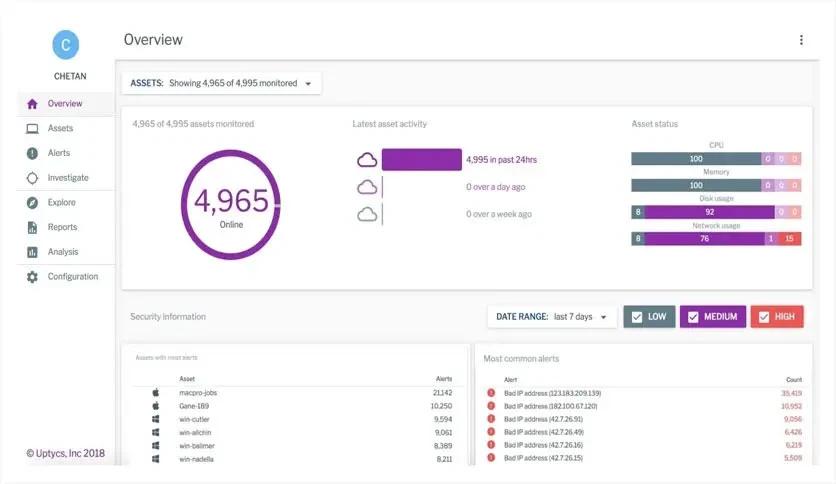
In summary, Osquery represents a paradigm shift in system monitoring and security analytics, offering a powerful yet accessible solution for querying operating system data. Its SQL-based approach, comprehensive coverage, cross-platform compatibility, and flexible architecture make it an invaluable tool for organizations seeking to gain deeper insights into their IT infrastructure, detect and respond to security threats, and ensure compliance with regulatory requirements. As Osquery continues to evolve and mature, it promises to remain a cornerstone of modern IT operations and security strategies.
Features
- SQL-based Query Language: Osquery utilizes SQL syntax, making it familiar and accessible to a wide range of users.
- Comprehensive System Tables: Osquery provides a vast array of tables covering various aspects of system information, including processes, filesystems, hardware, network connections, and more.
- Cross-Platform Compatibility: Osquery supports deployment on multiple operating systems, including Linux, macOS, and Windows, ensuring consistency across heterogeneous environments.
- Agent-Based Architecture: Lightweight agents are deployed on target systems, minimizing performance overhead while facilitating centralized management and control.
- Real-Time Monitoring: Osquery enables real-time monitoring of system activity, allowing for immediate detection and response to security incidents.
- File Integrity Monitoring: Osquery can monitor file integrity, detecting unauthorized changes or modifications to critical system files.
- Network Monitoring: Osquery provides visibility into network connections, facilitating the detection of suspicious or unauthorized network activity.
- Process Inspection: Osquery allows for the inspection of running processes, including details such as process ID, command line arguments, and associated users.
- Registry Inspection (Windows): On Windows systems, Osquery can query the registry for configuration settings and other system information.
- Log Monitoring: Osquery can parse and monitor system logs, aiding in the detection of security events and anomalies.
- Custom Query Support: Users can create custom queries tailored to their specific use cases, enabling flexibility and extensibility.
- Integration with Security Tools: Osquery integrates with existing security toolchains, enhancing visibility and correlation of security data.
- Centralized Management: Results from Osquery agents are aggregated and managed centrally, simplifying administration and analysis.
- Low Performance Overhead: Osquery’s lightweight agents minimize performance impact on target systems, ensuring efficient operation.
- Open-Source: Osquery is open-source software, fostering transparency, collaboration, and community-driven development.
- Community Support: Osquery benefits from an active community of users and contributors who provide support, documentation, and extensions.
- Incident Response Capabilities: Osquery facilitates rapid incident response by providing real-time visibility into system activity and configuration.
- Threat Hunting: Security teams can use Osquery for proactive threat hunting, identifying indicators of compromise and suspicious behavior.
- Compliance Auditing: Osquery aids in compliance auditing by providing detailed insights into system configurations and activities.
- Vulnerability Assessment: Osquery can assist in vulnerability assessment by querying system configurations and installed software.
- Distributed Query Execution: Osquery supports distributed query execution, enabling scalability and performance in large environments.
- Container Security: Osquery can be deployed in containerized environments to monitor container activity and configurations.
- Real-Time Alerts: Osquery can generate real-time alerts based on predefined criteria, enabling rapid response to security incidents.
- Forensic Analysis: Osquery facilitates forensic analysis by providing detailed historical data on system activity and configurations.
- Integration with SIEM Solutions: Osquery integrates with Security Information and Event Management (SIEM) solutions, enhancing visibility and correlation of security events.
- Automated Remediation: Osquery can be used to automate remediation actions based on predefined conditions or security policies.
- Continuous Monitoring: Osquery enables continuous monitoring of system configurations and activities, reducing the window of exposure to security threats.
- Comprehensive Documentation: Osquery offers extensive documentation and resources to help users get started and maximize the tool’s capabilities.
- Extension Ecosystem: Osquery features an ecosystem of extensions, plugins, and integrations developed by both the Osquery team and the community, enhancing its functionality and versatility.
- Scalability: Osquery is designed to scale with the size and complexity of IT environments, ensuring consistent performance and reliability.
Technical Details
- Software Name: Osquery for Windows
- Software File Name: Osquery-5.12.1.rar
- Software Version: 5.12.1
- File Size: 17.4 MB
- Developers: Osquery
- File Password: 123
- Language: Multilingual
- Working Mode: Offline (You donÆt need an internet connection to use it after installing)
System Requirements
- Operating System: Win 7, 8, 10, 11
- Free Hard Disk Space:
- Installed Memory: 1 GB
- Processor: Intel Dual Core processor or later
- Minimum Screen Resolution: 800 x 600
What is the latest version of Osquery?
The developers consistently update the project. You can view the most recent software update on their official website.
Is it worth it to install and use Software Osquery?
Whether an app is worth using or not depends on several factors, such as its functionality, features, ease of use, reliability, and value for money.
To determine if an app is worth using, you should consider the following:
- Functionality and features: Does the app provide the features and functionality you need? Does it offer any additional features that you would find useful?
- Ease of use: Is the app user-friendly and easy to navigate? Can you easily find the features you need without getting lost in the interface?
- Reliability and performance: Does the app work reliably and consistently? Does it crash or freeze frequently? Does it run smoothly and efficiently?
- Reviews and ratings: Check out reviews and ratings from other users to see what their experiences have been like with the app.
Based on these factors, you can decide if an app is worth using or not. If the app meets your needs, is user-friendly, works reliably, and offers good value for money and time, then it may be worth using.
Is Osquery Safe?
Osquery is widely used on Windows operating systems. In terms of safety, it is generally considered to be a safe and reliable software program. However, it’s important to download it from a reputable source, such as the official website or a trusted download site, to ensure that you are getting a genuine version of the software. There have been instances where attackers have used fake or modified versions of software to distribute malware, so it’s essential to be vigilant and cautious when downloading and installing the software. Overall, this software can be considered a safe and useful tool as long as it is used responsibly and obtained from a reputable source.
How to install software from the WinRAR file?
To install an application that is in a WinRAR archive, follow these steps:
- Extract the contents of the WinRAR archive to a folder on your computer. To do this, right-click on the archive and select ”Extract Here” or ”Extract to [folder name]”.”
- Once the contents have been extracted, navigate to the folder where the files were extracted.
- Look for an executable file with a .exeextension. This file is typically the installer for the application.
- Double-click on the executable file to start the installation process. Follow the prompts to complete the installation.
- After the installation is complete, you can launch the application from the Start menu or by double-clicking on the desktop shortcut, if one was created during the installation.
If you encounter any issues during the installation process, such as missing files or compatibility issues, refer to the documentation or support resources for the application for assistance.
Can x86 run on x64?
Yes, x86 programs can run on an x64 system. Most modern x64 systems come with a feature called Windows-on-Windows 64-bit (WoW64), which allows 32-bit (x86) applications to run on 64-bit (x64) versions of Windows.
When you run an x86 program on an x64 system, WoW64 translates the program’s instructions into the appropriate format for the x64 system. This allows the x86 program to run without any issues on the x64 system.
However, it’s important to note that running x86 programs on an x64 system may not be as efficient as running native x64 programs. This is because WoW64 needs to do additional work to translate the program’s instructions, which can result in slower performance. Additionally, some x86 programs may not work properly on an x64 system due to compatibility issues.
What is the verdict?
This app is well-designed and easy to use, with a range of useful features. It performs well and is compatible with most devices. However, may be some room for improvement in terms of security and privacy. Overall, it’s a good choice for those looking for a reliable and functional app.
Download Osquery 5 Latest Version Free
Click on the button given below to download Osquery free setup. It is a complete offline setup for Windows and has excellent compatibility with x86 and x64 architectures.