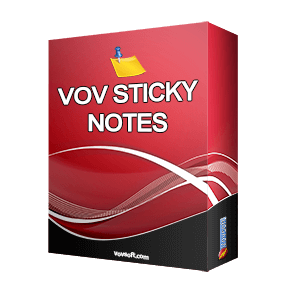Download Puran Utilities v3 full version program free setup for Windows. A set of 24 software utilities including but not limited to utilities that can help you get the best performance out of your computer. It also provides an automatic and a one click solution to keep your computer clean and error free.
Puran Utilities Overview
Puran Utilities emerges as a comprehensive suite of system optimization and maintenance tools, designed to enhance the performance and stability of Windows-based computers. Offering a diverse array of functionalities, this software package encompasses a wide range of utilities aimed at streamlining and safeguarding the user experience. At its core, Puran Utilities serves as a one-stop solution for addressing common system-related issues while also providing tools for data management and privacy protection.
One of the standout features of Puran Utilities is its emphasis on simplicity and ease of use. With an intuitive user interface and straightforward navigation, users can quickly access and utilize the various tools without being overwhelmed by complexity. From novices to experienced users, the software caters to a diverse audience, ensuring that optimizing and maintaining a Windows system remains accessible and efficient.
The suite encompasses a plethora of essential utilities, each tailored to address specific aspects of system optimization and maintenance. Disk Cleaner facilitates the removal of unnecessary files and temporary data, reclaiming valuable disk space and improving system performance. Registry Cleaner scans and repairs registry errors, ensuring system stability and efficiency. Additionally, Startup Manager allows users to manage startup programs, optimizing boot times and system responsiveness.
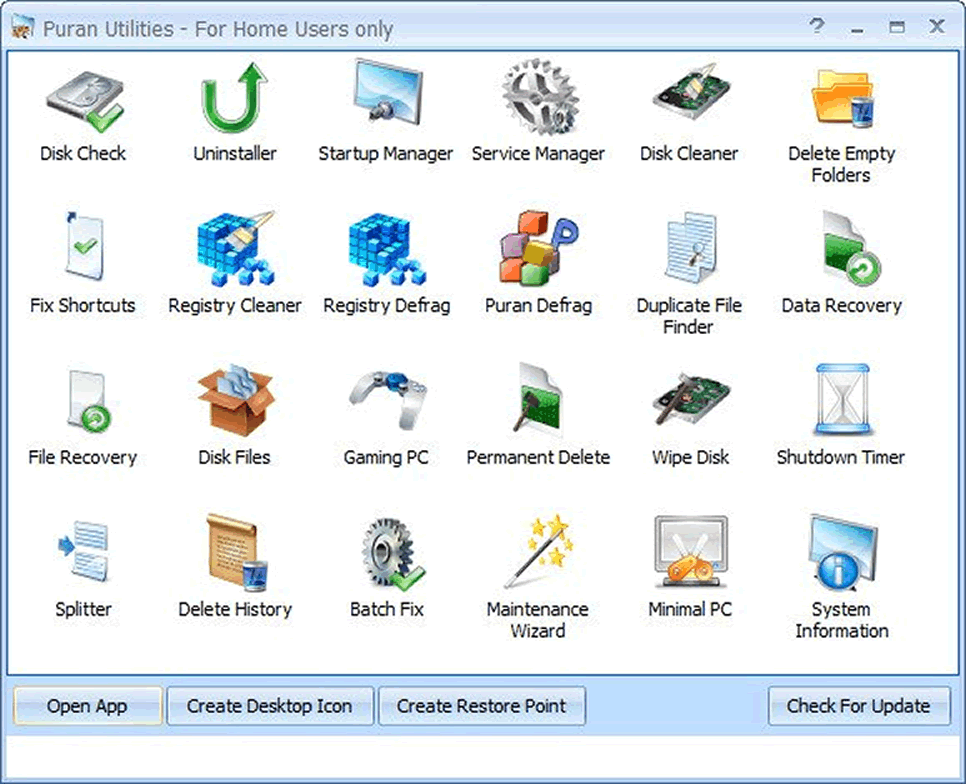
Beyond system optimization, Puran Utilities offers tools for data management and privacy protection. File Recovery assists in recovering accidentally deleted files, providing a lifeline in the event of data loss. File Splitter enables users to split large files into smaller, more manageable segments, facilitating easier storage and transfer. Meanwhile, Disk Wipe ensures secure data deletion by permanently erasing sensitive files, safeguarding against unauthorized access.
Furthermore, Puran Utilities prioritizes user control and customization, allowing users to tailor the software to their specific needs and preferences. With options for scheduling automated maintenance tasks and configuring settings according to individual requirements, users can optimize their Windows systems according to their unique usage patterns and priorities.
In summary, Puran Utilities stands as a versatile and user-friendly solution for optimizing and maintaining Windows-based computers. With its wide range of utilities covering system optimization, data management, and privacy protection, the software empowers users to keep their systems running smoothly and efficiently. Whether it’s reclaiming disk space, repairing registry errors, or protecting sensitive data, Puran Utilities provides the tools necessary to ensure a seamless computing experience.
Features
- Disk Cleaner: Removes unnecessary files and temporary data to reclaim disk space.
- Registry Cleaner: Scans and repairs registry errors for improved system stability.
- Startup Manager: Manages startup programs to optimize boot times and system responsiveness.
- File Recovery: Recovers accidentally deleted files to prevent data loss.
- File Splitter: Splits large files into smaller segments for easier storage and transfer.
- Disk Wipe: Permanently erases sensitive files to safeguard against unauthorized access.
- Data Recovery: Retrieves lost or corrupted data from storage devices.
- Disk Defragmenter: Optimizes disk performance by defragmenting fragmented files.
- Duplicate File Finder: Identifies and removes duplicate files to free up storage space.
- Disk Check: Scans and repairs disk errors to maintain data integrity.
- Registry Defragmenter: Defragments the Windows registry to improve system performance.
- Context Menu Manager: Manages context menu entries for better system organization.
- Uninstaller: Removes unwanted programs and associated files from the system.
- System Information: Provides detailed information about hardware and software components.
- Shortcut Fixer: Fixes broken shortcuts to maintain a clutter-free desktop.
- Privacy Protector: Protects sensitive data and privacy by securely deleting files.
- Folder Size Viewer: Displays the sizes of folders and subfolders for efficient storage management.
- Browser Cleaner: Cleans up browser history, cookies, and cache for enhanced privacy.
- Service Manager: Manages Windows services to optimize system resources.
- Auto Shutdown: Automates system shutdown at specified times for energy savings.
- Disk Benchmark: Tests disk performance to identify bottlenecks and optimize storage usage.
- Windows Tools: Provides easy access to built-in Windows utilities for system management.
- Process Manager: Manages running processes and applications for improved system performance.
- Backup and Restore: Backs up and restores important files and system settings.
- System Tweaker: Tweaks system settings for better performance and customization.
- Scheduled Tasks: Allows scheduling of automated maintenance tasks for convenience.
- Drive Map: Provides a graphical representation of disk usage for visual analysis.
- System Health Monitor: Monitors system health indicators for proactive maintenance.
- Secure Delete: Ensures secure deletion of sensitive files beyond recovery.
- User-Friendly Interface: Intuitive interface for easy navigation and operation of tools.
Technical Details
- Software Name: Puran Utilities for Windows
- Software File Name: Puran-Utilities-v3.11.rar
- Software Version: v3.11
- File Size: 10 MB
- Developers: puransoftware
- File Password: 123
- Language: Multilingual
- Working Mode: Offline (You donÆt need an internet connection to use it after installing)
System Requirements
- Operating System: Win 7, 8, 10, 11
- Free Hard Disk Space:
- Installed Memory: 1 GB
- Processor: Intel Dual Core processor or later
- Minimum Screen Resolution: 800 x 600
What is the latest version of Puran Utilities?
The developers consistently update the project. You can view the most recent software update on their official website.
Is it worth it to install and use Software Puran Utilities?
Whether an app is worth using or not depends on several factors, such as its functionality, features, ease of use, reliability, and value for money.
To determine if an app is worth using, you should consider the following:
- Functionality and features: Does the app provide the features and functionality you need? Does it offer any additional features that you would find useful?
- Ease of use: Is the app user-friendly and easy to navigate? Can you easily find the features you need without getting lost in the interface?
- Reliability and performance: Does the app work reliably and consistently? Does it crash or freeze frequently? Does it run smoothly and efficiently?
- Reviews and ratings: Check out reviews and ratings from other users to see what their experiences have been like with the app.
Based on these factors, you can decide if an app is worth using or not. If the app meets your needs, is user-friendly, works reliably, and offers good value for money and time, then it may be worth using.
Is Puran Utilities Safe?
Puran Utilities is widely used on Windows operating systems. In terms of safety, it is generally considered to be a safe and reliable software program. However, it’s important to download it from a reputable source, such as the official website or a trusted download site, to ensure that you are getting a genuine version of the software. There have been instances where attackers have used fake or modified versions of software to distribute malware, so it’s essential to be vigilant and cautious when downloading and installing the software. Overall, this software can be considered a safe and useful tool as long as it is used responsibly and obtained from a reputable source.
How to install software from the WinRAR file?
To install an application that is in a WinRAR archive, follow these steps:
- Extract the contents of the WinRAR archive to a folder on your computer. To do this, right-click on the archive and select ”Extract Here” or ”Extract to [folder name]”.”
- Once the contents have been extracted, navigate to the folder where the files were extracted.
- Look for an executable file with a .exeextension. This file is typically the installer for the application.
- Double-click on the executable file to start the installation process. Follow the prompts to complete the installation.
- After the installation is complete, you can launch the application from the Start menu or by double-clicking on the desktop shortcut, if one was created during the installation.
If you encounter any issues during the installation process, such as missing files or compatibility issues, refer to the documentation or support resources for the application for assistance.
Can x86 run on x64?
Yes, x86 programs can run on an x64 system. Most modern x64 systems come with a feature called Windows-on-Windows 64-bit (WoW64), which allows 32-bit (x86) applications to run on 64-bit (x64) versions of Windows.
When you run an x86 program on an x64 system, WoW64 translates the program’s instructions into the appropriate format for the x64 system. This allows the x86 program to run without any issues on the x64 system.
However, it’s important to note that running x86 programs on an x64 system may not be as efficient as running native x64 programs. This is because WoW64 needs to do additional work to translate the program’s instructions, which can result in slower performance. Additionally, some x86 programs may not work properly on an x64 system due to compatibility issues.
What is the verdict?
This app is well-designed and easy to use, with a range of useful features. It performs well and is compatible with most devices. However, may be some room for improvement in terms of security and privacy. Overall, it’s a good choice for those looking for a reliable and functional app.
Download Puran Utilities v3 Latest Version Free
Click on the button given below to download Puran Utilities free setup. It is a complete offline setup for Windows and has excellent compatibility with x86 and x64 architectures.