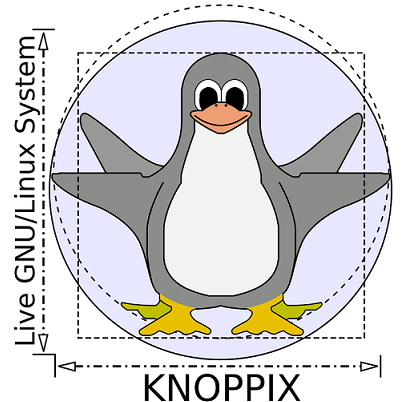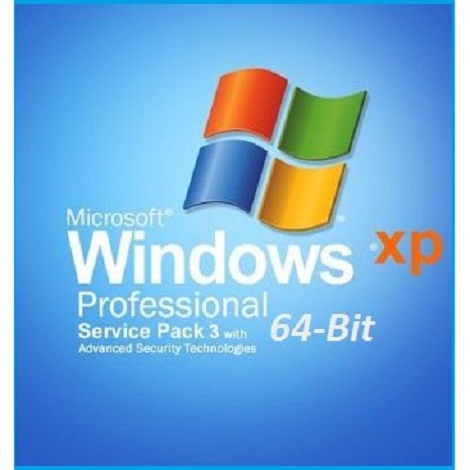RoboLinux 10 is an open source Debian-based Linux Operating System which is able to run all the Windows applications. This free download is a standalone ISO image of RoboLinux for 32-bit/64-bit architecture.
RoboLinux 10 Overview
for all the users who want to migrate from Windows to Linux, RoboLinux is the best choice. It can run all the applications made for Windows platform. This wonderful Linux release comes up with a friendly user-interface and an open-source environment so that you can extend the functionality of the OS. It is a more secure, completely customizable, and virus-free Linux release so that you can rely on it. You can either run it on the virtual machines or you can use it as a standalone operating system.
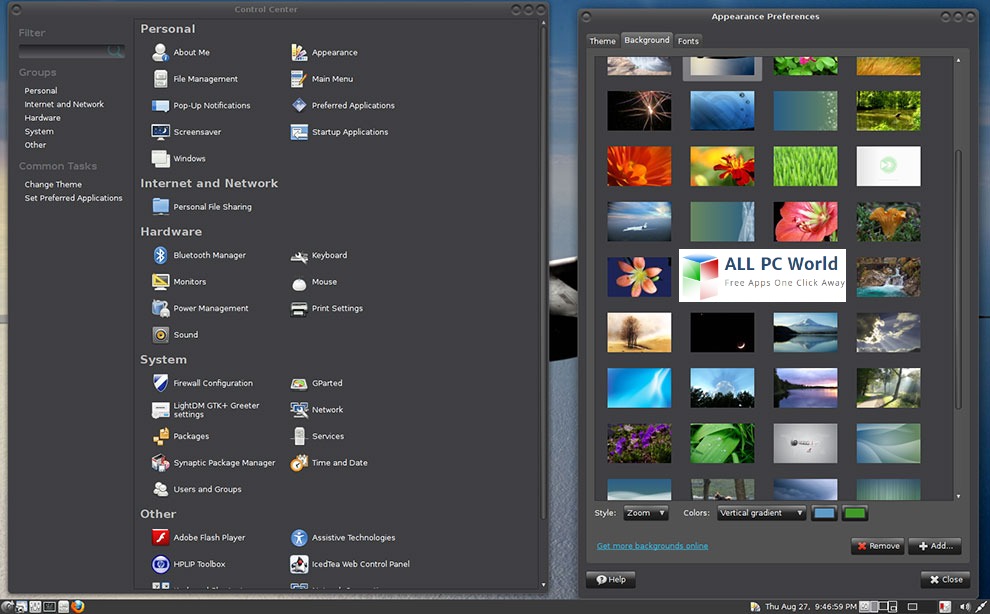
Moreover, it can detect and install almost all the drivers of your device and even support AMD ATI Radeon, Nvidia, and other graphics cards. It also provides access to more than 300,000 freeware applications. In this package, you will also get a unique installer for Windows VMs. It is a customized version of GNOME 3 Desktop Environment. In addition, there is a wide range of open-source applications including Gedit Editor, GNOME applications, Cheese Webcam, CD/DVD burning tool, Chrome Browser, Email Client, Instant messaging application, GIMP, and many other software utilities.
Features of RoboLinux 8
Some of the features of RoboLinux 10 are:
- Lightweight and open-source with friendly UI
- Can run Windows applications
- Customizable Environment
- Based on Debian Linux
- Support all the Graphic cards
- Access to a wide range of free applications
- Virus-free and secure
- A separate module for installing on VMs
- Automatically installs Driver Packs
- Different utility applications
- Mozilla Firefox
- Google Chrome
- GIMP Image Editor
- LibreOffice office suite
- GNOME Documents, Disk Utility, Terminal
- Tomboy Notes
- Nautilus File Manager
- Gedit Text Editor
- Cheese Webcam application
- Synaptic Package Manager
- Shotwell Image Viewer
- Skype
- Google Earth
- Brasero CD/DVD burning application
- Evolution Email Client
- GParted Disk Partition
- Empathy Instant Messaging
- Evolution Calendar and others
- Dozens of other features and enhancements
System Requirements for RoboLinux 10
Before you download RoboLinux, make sure that your system meets the given requirements
- Installed Memory:
- Windows XP: 512 MB of minimum RAM required (2 GB for VM)
- Windows 7: 1 GB of Minimum RAM required (3 GB for VM)
- Free Disk Space: 10 GB of minimum free space required
RoboLinux 10 Free Download
Click the below link to download the standalone ISO image of RoboLinux for Windows x86 and x64 architecture. It is compatible with Windows XP and 7 Virtual Machines.
cinnamon