Download SIV (System Information Viewer) 5 full version program free setup for Windows. SIV (System Information Viewer) 5 full version standalone offline installer for Windows. It is a general Windows utility for displaying lots of useful Windows info.
SIV (System Information Viewer) 5 Overview
SIV (System Information Viewer) stands as a robust and versatile software utility that offers a comprehensive range of features for gathering and analyzing system information on Windows-based computers. Developed with the intent to provide users with deep insights into their system’s hardware and software components, SIV serves as a valuable tool for enthusiasts, system administrators, and anyone seeking a detailed understanding of their computer’s configuration.
One of the most notable aspects of SIV is its ability to offer a wide array of system details. The software provides intricate information about the CPU, motherboard, memory, storage devices, graphics card, and various other components. This level of granularity allows users to explore the intricacies of their system’s architecture and capabilities, making it particularly useful for troubleshooting, benchmarking, and planning upgrades.
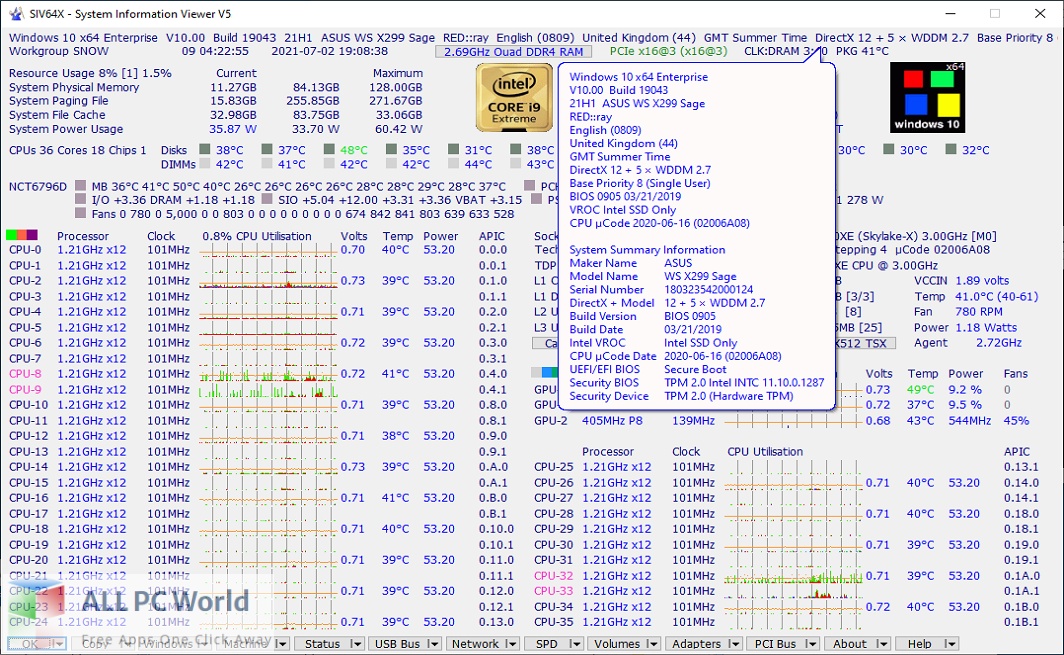
SIV doesn’t limit itself to merely presenting information. It also offers a suite of real-time monitoring features. Users can track key metrics such as CPU temperature, fan speeds, voltages, and system load in real-time. This functionality is invaluable for keeping an eye on system health, identifying potential issues, and ensuring optimal performance.
Additionally, SIV goes beyond hardware monitoring by providing insights into operating system settings and network configurations. Users can delve into details about running processes, installed drivers, network connections, and more. This comprehensive approach empowers users with the knowledge needed to make informed decisions regarding system optimization and security.
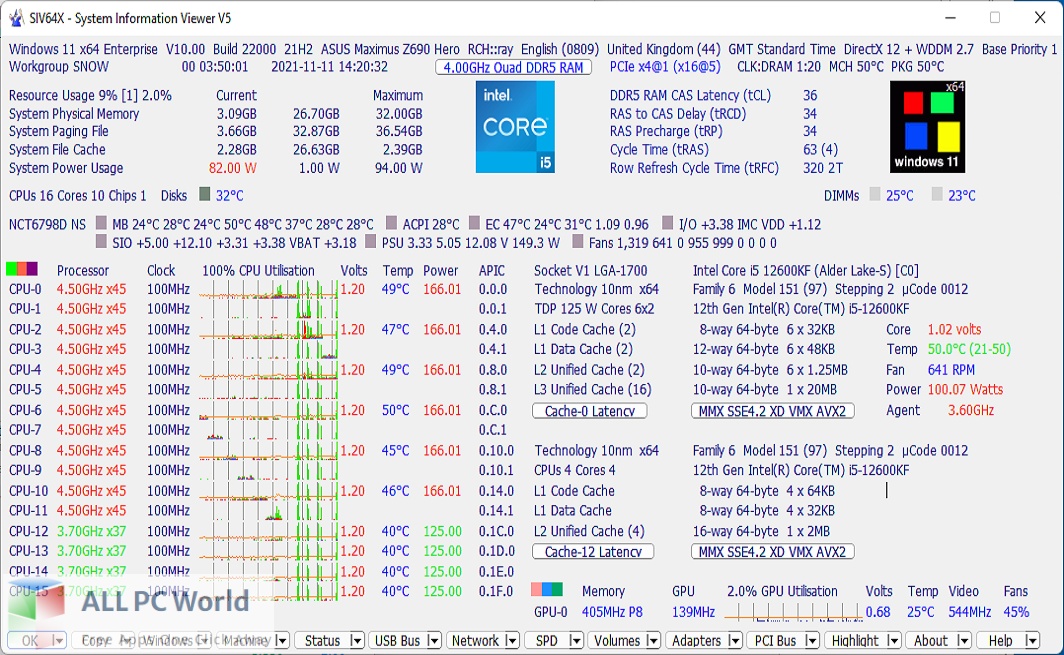
The software’s interface, while packed with features, is designed to be intuitive and organized. Its hierarchical structure ensures that users can easily navigate through various sections to access the information they seek. The presentation of data is clear, and users can customize the display to focus on specific areas of interest.
In conclusion, SIV (System Information Viewer) stands as a potent tool for system analysis, monitoring, and optimization on Windows systems. With its ability to provide detailed insights into hardware, software, and real-time metrics, it caters to a diverse audience ranging from tech enthusiasts to IT professionals. By offering both comprehensive information and monitoring capabilities within a user-friendly interface, SIV contributes significantly to enhancing the understanding and management of computer systems.
Features
- Comprehensive system information detailing hardware and software components.
- In-depth insights into CPU, motherboard, memory, and storage devices.
- Graphics card details including model, driver version, and performance data.
- Real-time monitoring of key metrics like CPU temperature, fan speeds, and voltages.
- System load monitoring to assess CPU, memory, and disk usage.
- Network configuration insights such as IP addresses and network connections.
- Information about installed drivers and running processes.
- Operating system settings and system configuration data.
- Benchmarking tools for assessing system performance.
- Customizable interface to focus on specific areas of interest.
- Detailed memory information including type, speed, and capacity.
- Monitoring of system power usage and efficiency.
- Motherboard sensor information for temperature and voltage readings.
- Overclocking details for CPU and memory configurations.
- Support for various hardware interfaces including USB, PCI, and SATA.
- Network bandwidth monitoring for assessing internet connection performance.
- Customizable alerts and notifications for critical system events.
- Exporting of system information for documentation or technical support.
- Advanced system event logging for troubleshooting purposes.
- Secure deletion of sensitive data to enhance privacy and security.
Technical Details
- Software Name: SIV (System Information Viewer) for Windows
- Software File Name: SIV-System-Information-Viewer-5 rar
- Software Version: 5
- File Size: 16.2 MB
- Developers: Ray Hinchliffe
- File Password: 123
- Language: English
- Working Mode: Offline (You don’t need an internet connection to use it after installing)
System Requirements for SIV (System Information Viewer)
- Operating System: Windows 10/8/7/Vista/XP
- Free Hard Disk Space: 200 MB free HDD
- Installed Memory: 1 GB of RAM
- Processor: Intel Core 2 Duo or higher
- Minimum Screen Resolution: 800 x 600
Download SIV (System Information Viewer) Latest Version Free
Click on the button given below to download SIV (System Information Viewer) free setup. It is a complete offline setup of SIV (System Information Viewer) for Windows and has excellent compatibility with x86 and x64 architectures.
File Password: 123











