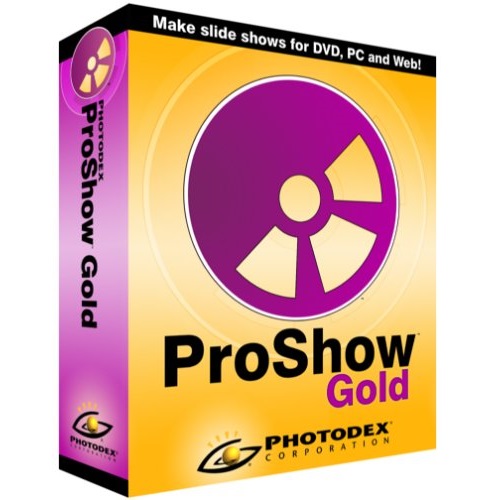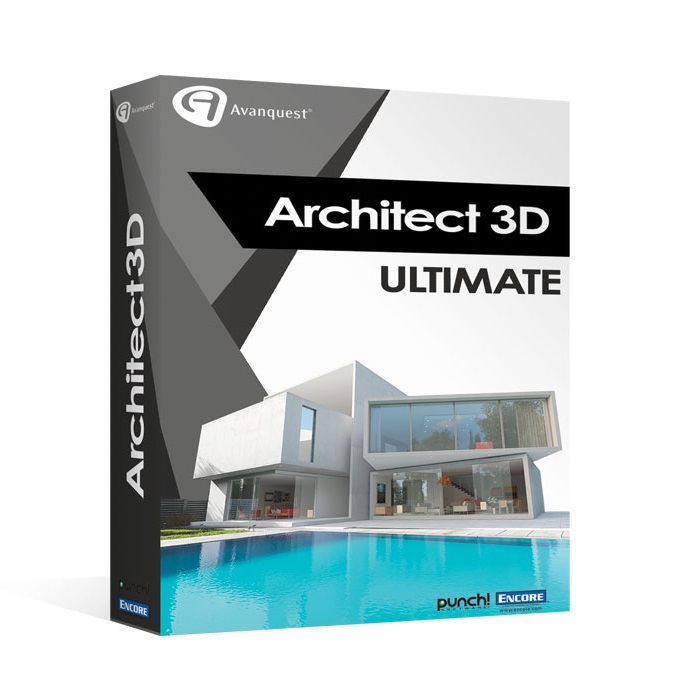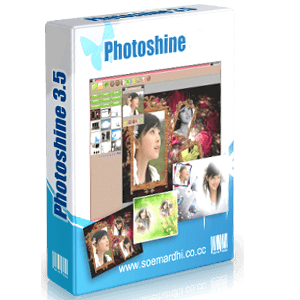Download Tupi 2D Magic free setup for windows. 2D Magic is complete animation suite which allows developers to create 2D drawings using different size brushes in an easy and quick way.
Tupi 2D Magic Overview
2D Magic is one of the best and easy to use tools for creating 2D drawing and animations. The simple and a user-friendly interface make it quite simple and possible for any users to create 2D animations without any graphic skills. It is fully loaded with latest 2D animation tools like brushes, symbols of different categories, basic tools for vectorial illustration, time line and exposure sheet and preview animation module. This wonderful tool supports 100% customization of the video during the creation and editing. With the help of this powerful tool, developers can change the color of the brush, clear canvas, undo actions and insert a description of the project. Preview animation module provides a quick preview after editing the video and drawing.
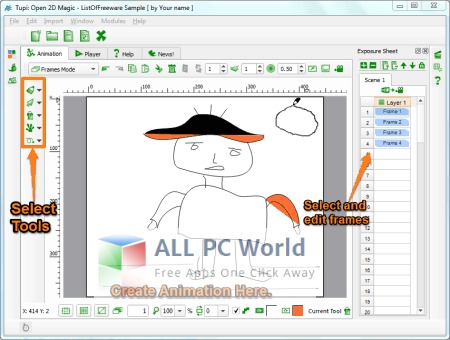
It supports all the popular video formats and developers can easily export the project into desired video formats after finishing the project. The most popular video formats supported by Tupi 2D Magic are OGV, AVI, MPEG, and SWF. All in one, if you want to create awesome videos for any purpose like educational, presentation or animated movie then our recommendation is 2D Magic.
Features of Tupi 2D Magic
- Attractive and user-friendly interface
- Excellent compatibility with latest OS
- Time line and Exposure sheet
- Supports preview animation module
- Supports all popular video formats
- Easy to use and install
- Loaded with basic tools for vectorial illustration
System Requirements for Tupi 2D Magic
- Operating Systems (win XP, win Vista, win 7, win 8, win 8.1 and win 10)
- Installed Memory (RAM):
- 100 MB HDD
- File Name: Tupi_Portable_0.2.6.exe
- File Size: 45 MB
Download Tupi 2D Magic Free
Click on the link given below to download Tupi 2D Magic free setup. This is the complete offline setup of 2D Magic which has excellent compatibility with latest operating systems.