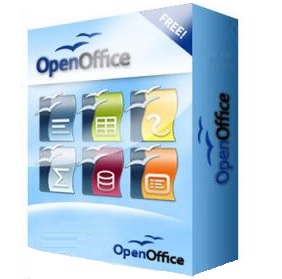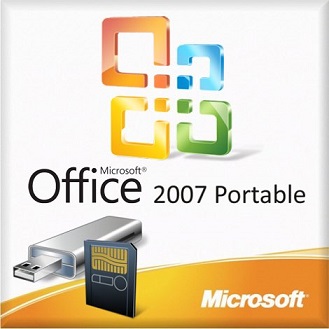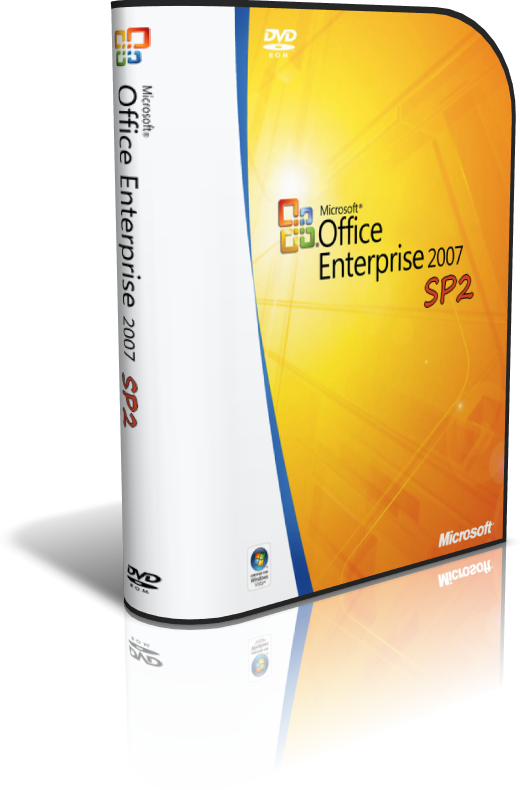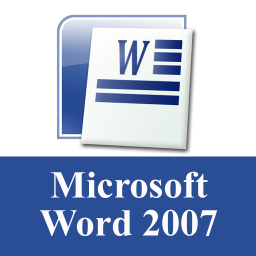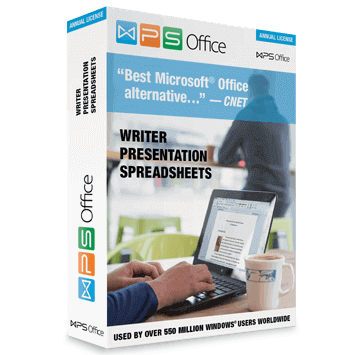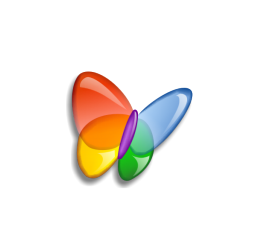Download TypeItIn Professional 3 full version program the free setup for Windows. TypeItIn increases your productivity when filling out forms, responding to emails, and many other everyday activities. It also improves your accuracy, greatly reducing rework.
TypeItIn Professional Overview
TypeItIn Professional is a software tool designed to automate repetitive typing tasks. It can be particularly useful for individuals or teams who need to enter large amounts of data into a system or application, such as filling out online forms, inputting customer information, or generating reports. One of the key features of TypeItIn Professional is its ability to create and manage “macros,” which are sets of keystrokes and commands that can be used to automate a specific task or set of tasks. Users can create macros using the tool’s intuitive interface, and then assign them to specific hotkeys or buttons for easy access. TypeItIn Professional also includes a number of advanced features, such as the ability to import and export macros, support for variables and conditional logic, and the ability to execute scripts and commands in addition to keystrokes.
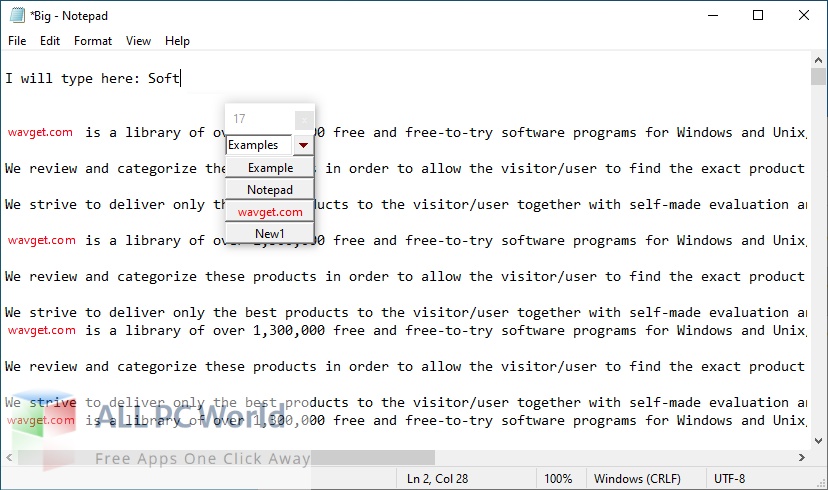
Overall, TypeItIn Professional can help users save time and effort by automating repetitive typing tasks, while also reducing the risk of errors and inconsistencies. It is a versatile tool that can be customized to meet the needs of individual users or teams and can be particularly useful in environments where large amounts of data entry are required.
Features of TypeItIn Professional
- Macro recording: The tool allows users to record their keystrokes and mouse clicks, and then save them as macros for future use.
- Macro management: Users can organize their macros into folders and subfolders, making it easy to find and reuse them. They can also edit or delete macros as needed.
- Hotkey and button assignment: Users can assign macros to specific hotkeys or buttons for easy access, and customize their keyboard shortcuts.
- Variable support: TypeItIn Professional supports variables that can be used to insert dynamic information, such as dates or times, into macros.
- Conditional logic: Users can use conditional logic to specify certain conditions that must be met before a macro is executed.
- Script execution: The tool allows users to execute scripts and commands, in addition to keystrokes, to automate more complex tasks.
- Import and export: Users can import and export macros, making it easy to share them with others or transfer them to another computer.
- Password protection: Users can password-protect their macros to prevent unauthorized access.
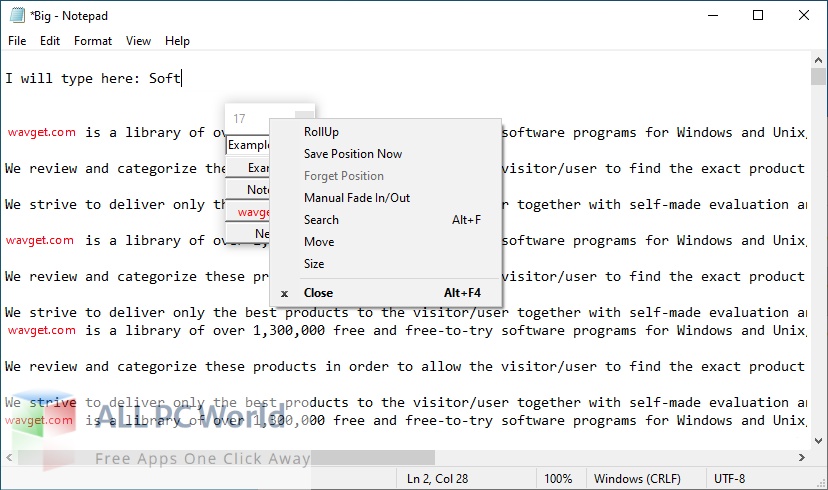
Technical Details of TypeItIn Professional
- Software Name: TypeItIn Professional for Windows
- Software File Name: TypeItIn-Professional-Network-Enterprise-3.6.0.6.rar
- Software Version: 3.6.0.6
- File Size: 4.79 MB
- Developers: wavget
- File Password: 123
- Language: Multilingual
- Working Mode: Offline (You don’t need an internet connection to use it after installing)
System Requirements for TypeItIn Professional
- Operating System: Win 7, 8, 10, 11
- Free Hard Disk Space: MB of minimum free HDD
- Installed Memory: 1 GB of minimum RAM
- Processor: Intel Dual Core processor or later
- Minimum Screen Resolution: 800 x 600
TypeItIn Professional / Network / Enterprise 3.6.0.6 Free Download
Click on the button given below to download TypeItIn Professional free setup. It is a complete offline setup of TypeItIn Professional for Windows and has excellent compatibility with x86 and x64 architectures.
File Password: 123