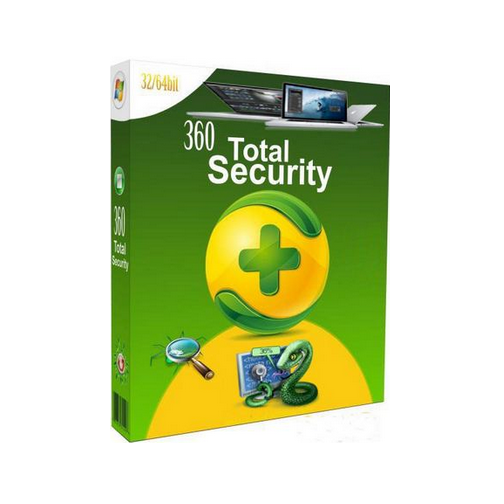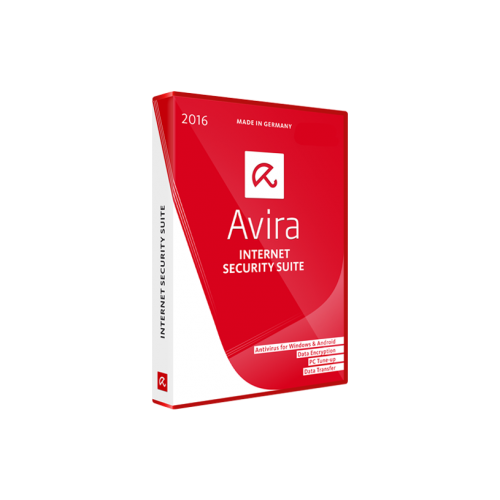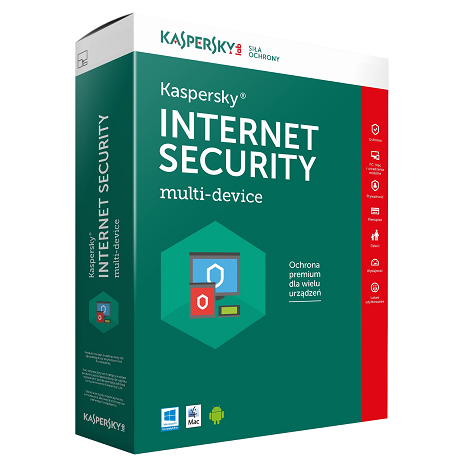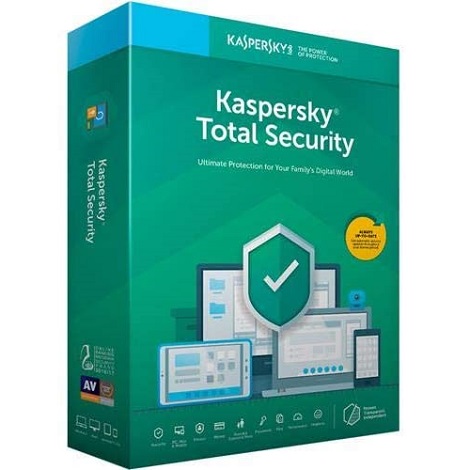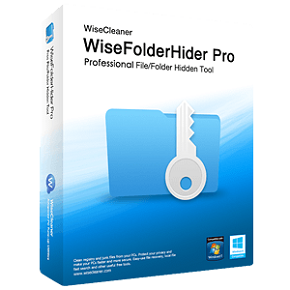Download UltraSurf 21 full version program free setup for Windows. UltraSurf is a really handy application that empowers the user to surf confidentially and leave no traces.
UltraSurf 21 Overview
UltraSurf is a user-friendly and secure software solution designed to provide individuals with unrestricted and anonymous access to the internet. Developed as a privacy-enhancing tool, UltraSurf operates as a virtual private network (VPN) and proxy service. A key feature of UltraSurf is its ability to bypass internet censorship and geo-restrictions, allowing users to access blocked content and websites. This is particularly valuable for individuals in regions with strict internet censorship policies. The software functions by establishing a secure and encrypted connection between the user’s device and the UltraSurf servers, effectively anonymizing the user’s online activities. UltraSurf serves as a shield against surveillance, ensuring that users can browse the internet without their activities being tracked or monitored by third parties. The encryption provided by UltraSurf adds an extra layer of security, protecting sensitive data from potential threats, especially when connected to public Wi-Fi networks. UltraSurf’s user interface is designed to be intuitive and straightforward, making it accessible to users with varying levels of technical expertise. The one-click functionality allows users to quickly connect to the UltraSurf network, providing instant access to a free and open internet. Moreover, the software operates on a “no installation” basis, enabling users to run it directly from a portable USB drive, enhancing portability and convenience.
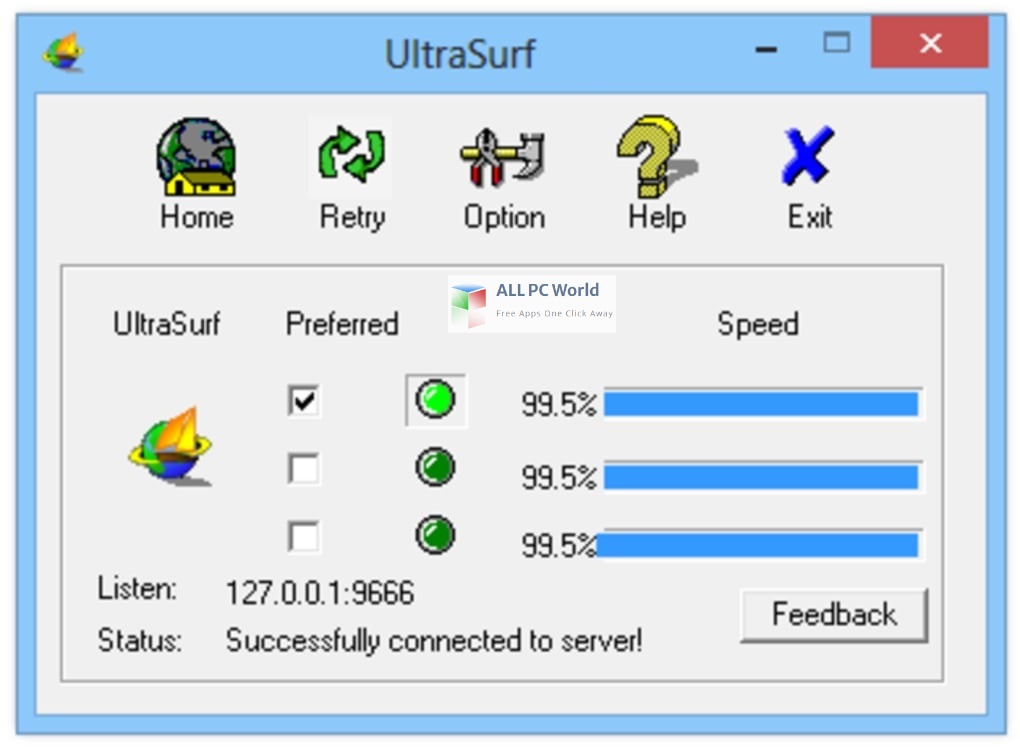
UltraSurf also emphasizes the importance of user privacy by not logging any browsing activity or personally identifiable information. This commitment to privacy aligns with the software’s mission to offer individuals a secure and censorship-free internet experience. However, users should be aware that the effectiveness of UltraSurf may vary depending on the specific censorship measures in place in their region.
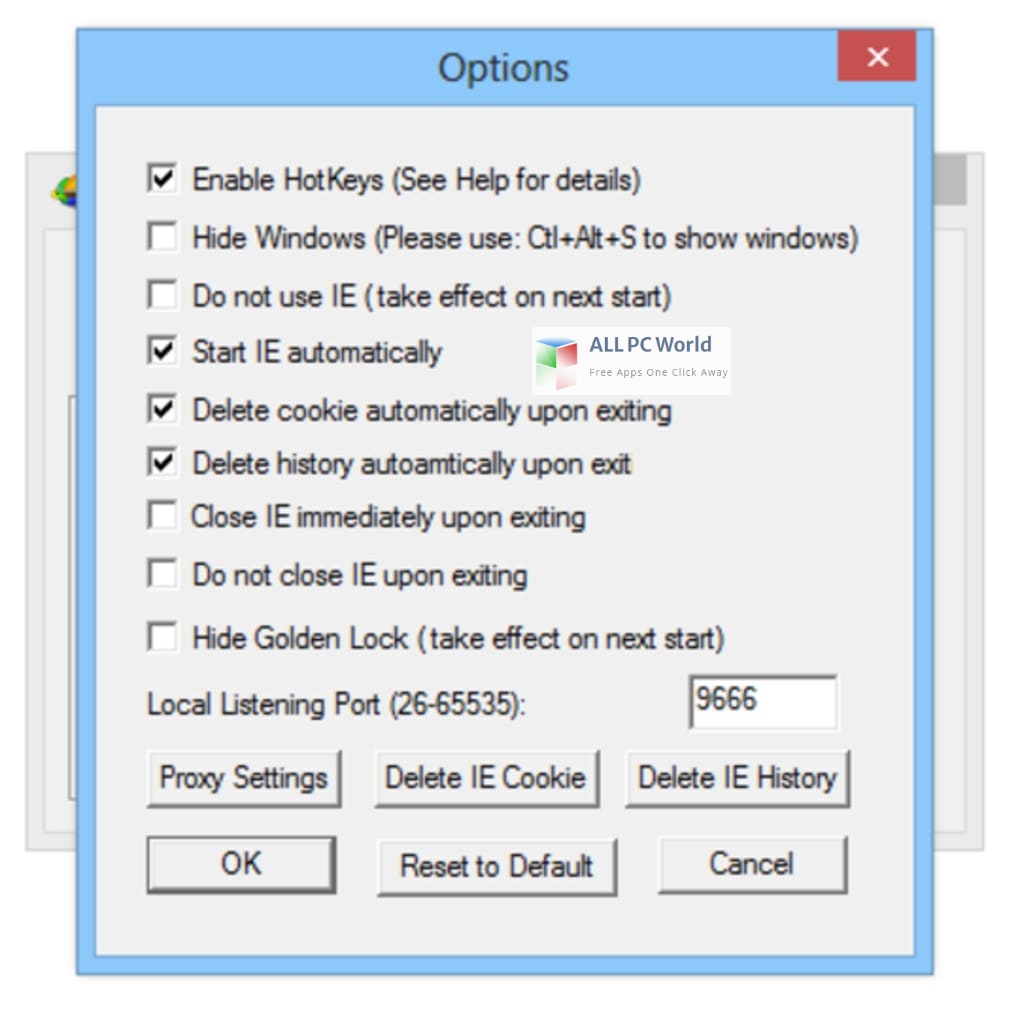
In summary, UltraSurf stands as a reliable and easy-to-use tool for individuals seeking to bypass internet censorship, access blocked content, and protect their online privacy. By combining VPN and proxy functionalities, the software empowers users to enjoy a more open and secure internet experience, regardless of their geographic location or the censorship policies in effect.
Features
- Bypass Internet Censorship: UltraSurf allows users to bypass internet censorship, providing access to blocked content and websites in regions with strict censorship policies.
- Anonymous Browsing: The software operates as a virtual private network (VPN) and proxy service, offering anonymous browsing by encrypting and anonymizing user internet activities.
- Geo-Restriction Bypass: Users can overcome geo-restrictions, accessing content and websites that may be restricted based on geographical location.
- Secure Connection: UltraSurf establishes a secure and encrypted connection between the user’s device and its servers, enhancing online security and privacy.
- Shield Against Surveillance: The VPN and proxy functionalities act as a shield against surveillance, preventing third parties from monitoring or tracking user activities.
- Privacy Protection: UltraSurf prioritizes user privacy by not logging browsing activity or personally identifiable information, ensuring a more private online experience.
- Encryption: The software provides encryption to protect sensitive data, particularly when connected to public Wi-Fi networks, safeguarding against potential security threats.
- One-Click Functionality: The intuitive user interface features one-click functionality, allowing users to quickly connect to the UltraSurf network for instant access to a free and open internet.
- No Installation Required: UltraSurf operates on a “no installation” basis, enabling users to run it directly from a portable USB drive, promoting portability and convenience.
- User-Friendly Interface: The interface is designed to be user-friendly and straightforward, making UltraSurf accessible to users with varying levels of technical expertise.
- Security on Public Wi-Fi: UltraSurf enhances security on public Wi-Fi networks, protecting users from potential security vulnerabilities associated with unsecured connections.
- Access to Blocked Websites: Users can access websites that may be restricted or blocked, allowing for unrestricted browsing and information access.
- Quick Setup: The software offers quick and easy setup, minimizing the time required for users to establish a secure and private internet connection.
- Portable Use: UltraSurf’s “no installation” approach enables portable use, making it convenient for users who need to access a secure connection from different devices.
- Compatibility: The software is compatible with various operating systems, ensuring accessibility for users on different platforms.
- DNS Leak Protection: UltraSurf provides DNS leak protection, preventing the exposure of users’ DNS queries and enhancing overall privacy.
- Proxy Server Selection: Users have the option to select proxy servers, allowing for customization and optimization of the connection for specific needs.
- Free Access: UltraSurf offers free access to its basic features, making it an accessible solution for users seeking a secure and open internet experience.
- Transparent Operation: The software operates transparently, allowing users to continue their regular online activities without significant disruptions.
- Frequent Updates: UltraSurf regularly updates its features and capabilities, ensuring that users benefit from the latest security enhancements and optimizations.
- No Registration Required: Users can use UltraSurf without the need for registration, simplifying the onboarding process.
- Multi-Language Support: The software supports multiple languages, accommodating users from diverse linguistic backgrounds.
- Lightweight Application: UltraSurf is a lightweight application, minimizing the impact on system resources and ensuring smooth performance.
- Compatibility with Web Browsers: The software is compatible with popular web browsers, seamlessly integrating into users’ existing internet usage habits.
- Continuous Development: UltraSurf undergoes continuous development, reflecting a commitment to staying ahead of emerging threats and maintaining effectiveness.
- Open Source: The software is open source, allowing users and developers to inspect the code for transparency and security assurance.
- Global Server Network: UltraSurf operates a global server network, providing users with options for server locations and optimizing connection speeds.
- Anti-Censorship Initiatives: UltraSurf actively supports anti-censorship initiatives, advocating for a free and open internet globally.
- Proxy Browsing Mode: Users can enable proxy browsing mode to access websites through a proxy server, enhancing privacy and security.
- Compatibility with VPN Protocols: UltraSurf is compatible with various VPN protocols, ensuring secure and reliable connections for users.
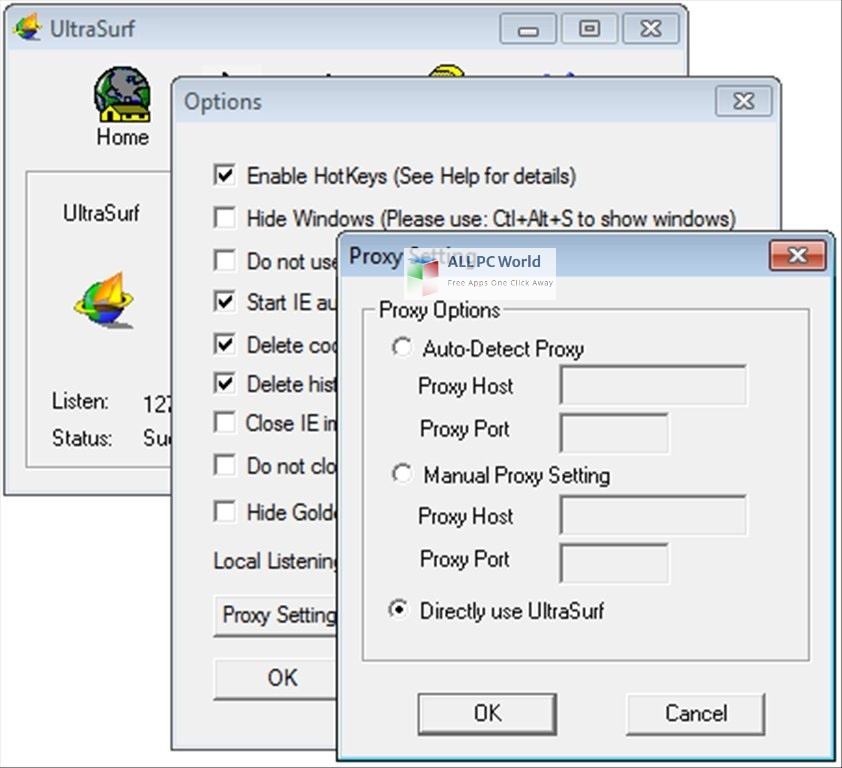
Technical Details
- Software Name: Ultrasurf for Windows
- Software File Name: ultrasurf.rar
- Software Version: 21.32
- File Size: 3 MB
- Developers: techspot
- File Password: 123
- Language: English
- Working Mode: Offline (You don’t need an internet connection to use it after installing)
System Requirements for UltraSurf 21
- Operating System: Win XP, Vista, 7, 8, 10, 11
- Free Hard Disk Space: 30 MB
- Installed Memory: 256 MB
- Processor: Intel Dual Core processor or later
- Minimum Screen Resolution: 800 x 600
Download UltraSurf 21.32 Latest Version Free
Click on the button given below to download UltraSurf 21 free setup. It is a complete offline setup of UltraSurf 21 for Windows and has excellent compatibility with x86 and x64 architectures.
File Password: 123