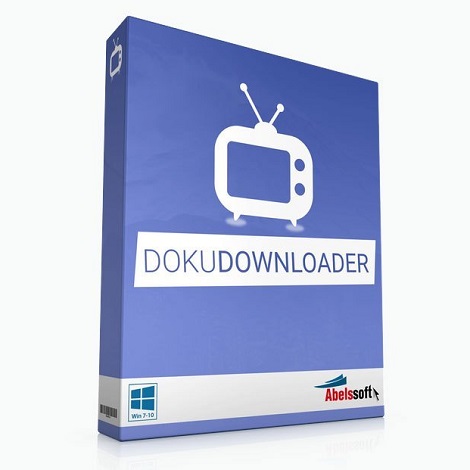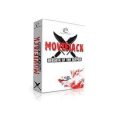Download Videoder free offline standalone setup for Windows. Videoder is a handy utility that enables you to download videos from sites like youtube, Instagram, Facebook, hot star, Voot, VK, and many more.
Videoder Overview
Videoder stands as a versatile and feature-rich multimedia download and streaming application, offering users the ability to download videos and music from various online platforms. Developed for Android devices, Videoder provides a user-friendly interface that facilitates easy navigation and efficient media management. One of its key strengths is its wide-ranging compatibility with popular video-sharing websites, allowing users to download content directly to their devices for offline viewing. At the core of Videoder’s functionality is its ability to support downloading from a multitude of platforms, including YouTube, Facebook, Instagram, Vimeo, Dailymotion, and many others. This feature makes it a go-to choice for users seeking a comprehensive solution for accessing their favorite multimedia content offline. The application also supports multiple resolutions and formats, enabling users to choose the quality and file type that best suits their preferences and device specifications. Videoder goes beyond simple downloading, offering a built-in media player that allows users to preview and play their downloaded content directly within the application. The batch download feature enhances efficiency by enabling users to download multiple videos simultaneously, saving time and effort.
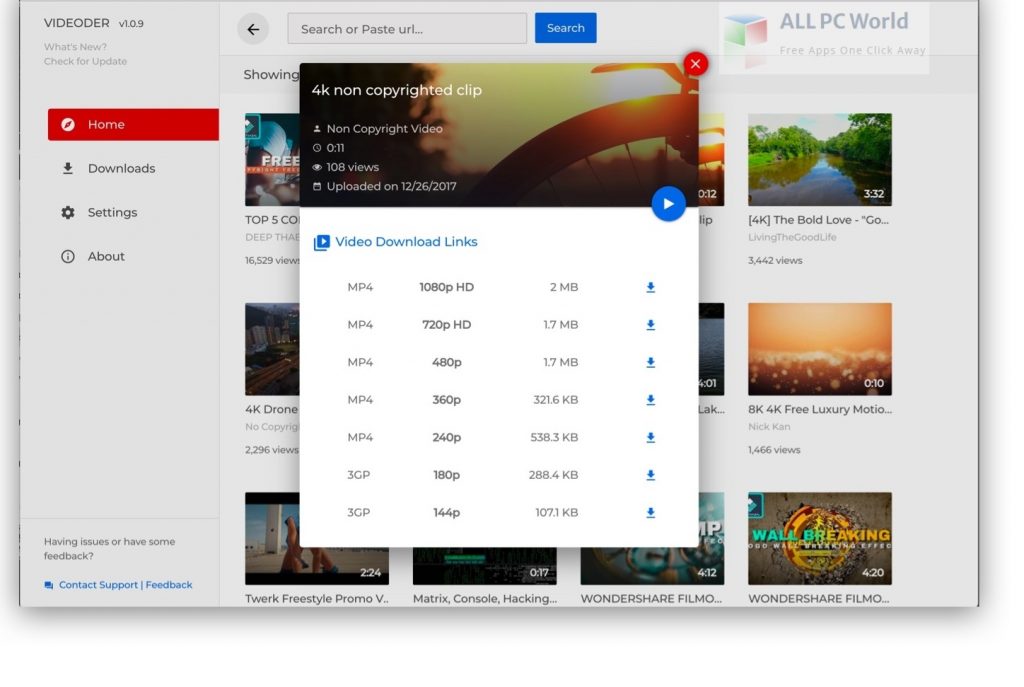
The application’s user customization features allow users to personalize their experience. This includes the ability to create and manage playlists, ensuring seamless organization of downloaded content. Additionally, Videoder provides an integrated search function, making it convenient for users to discover and download specific videos or music tracks without leaving the application. Despite its feature-rich nature, it’s important to note that the use of applications like Videoder for downloading copyrighted content might violate terms of service on certain platforms. Users should exercise caution and ensure compliance with relevant regulations and policies.
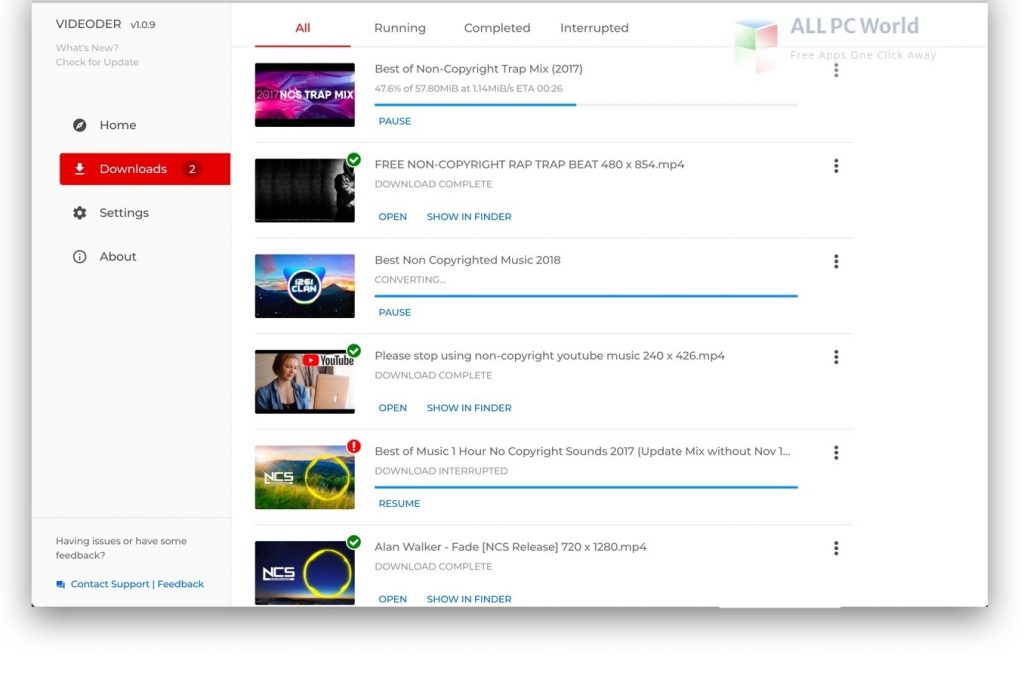
In conclusion, Videoder stands out as a comprehensive multimedia solution for Android users, offering a combination of versatile downloading capabilities, user customization features, and an intuitive interface for a seamless experience in accessing and managing online multimedia content.
Features
- Multi-Platform Compatibility: Videoder is designed for Android devices, offering a dedicated application for seamless multimedia downloading and streaming.
- Wide Range of Supported Platforms: The application supports downloading from various popular video-sharing platforms, including YouTube, Facebook, Instagram, Vimeo, and Dailymotion.
- Versatile Content Downloading: Users can download videos, music, and other multimedia content directly to their Android devices.
- Multiple Resolutions and Formats: Videoder allows users to choose from multiple resolutions and file formats when downloading content, catering to different preferences and device specifications.
- Built-In Media Player: The application features a built-in media player, enabling users to preview and play downloaded content directly within the app.
- Batch Downloading: Videoder supports batch downloading, allowing users to download multiple videos simultaneously, saving time and effort.
- User-Friendly Interface: The user interface is designed to be intuitive and easy to navigate, enhancing the overall user experience.
- Personalized Playlists: Users can create and manage playlists within the application, facilitating organized storage and playback of downloaded content.
- Integrated Search Function: Videoder includes a search function, enabling users to discover and download specific videos or music tracks without leaving the app.
- Download Manager: The app provides a download manager that allows users to monitor and manage ongoing and completed downloads.
- Fast Download Speeds: Videoder aims to provide fast and efficient download speeds for multimedia content.
- Ad-Free Experience: Some versions of Videoder offer an ad-free experience, reducing interruptions during usage.
- Offline Viewing: Downloaded content can be accessed offline, providing users with the flexibility to enjoy multimedia without an internet connection.
- Secure Downloading: The application prioritizes secure downloading practices, ensuring the safety of downloaded content.
- Regular Updates: Videoder may offer regular updates to introduce new features, enhancements, and compatibility improvements.
- Social Media Integration: Users can share downloaded content on social media platforms directly from the Videoder application.
- In-App Browser: Some versions may include an in-app browser for seamless exploration of supported websites and content.
- Customizable Download Settings: Users can customize download settings based on their preferences, such as choosing download location and quality.
- Background Downloading: Videoder supports background downloading, allowing users to continue using the app while downloads are in progress.
- Video and Audio Separation: Users can choose to download only the audio portion of a video if desired.
- Built-In File Converter: The application may include a built-in file converter, allowing users to convert downloaded multimedia content into different formats.
- Privacy Protection: Videoder prioritizes user privacy, ensuring that personal information is handled securely.
- Video Preview Thumbnails: Users can see preview thumbnails of videos before downloading, helping in the selection process.
- Community and Support: Some versions may have an active community or support forums where users can seek help, share tips, and discuss features.
- Cross-Platform Synchronization: Users may have the option to synchronize their content or preferences across multiple devices.
- HD Video Downloading: Videoder supports the downloading of high-definition videos for an enhanced viewing experience.
- Subtitle Downloads: Users may have the ability to download subtitles along with videos for multilingual support.
- Geotagging and Localization: Some versions may offer geotagging features, providing location-based content recommendations.
- Data Saving Options: The application may include settings to optimize downloads for data savings, suitable for users with limited data plans.
Technical Details
- Software Name: Videoder for Windows
- Software File Name: Videoder-Setup-1.0.9.rar
- File Size: 37 MB
- Developers: Videoder
- File Password: 123
- Language: Multilingual
- Working Mode: Offline (You donÆt need an internet connection to use it after installing)
System Requirements for Videoder
- Operating Systems: ( Win XP, Vista, 7, 8, 8.1, 10, 11)
- Hard Disk: 150 MB or more
- RAM: 512 MB Recommended
- Processor: Intel Dual Core processor or later
Download Videoder Latest Version Free
Click on the button given below to initiate the downloading process of Videoder. It is a complete offline full version program setup of Videoder with a single click download link.
File Password: 123