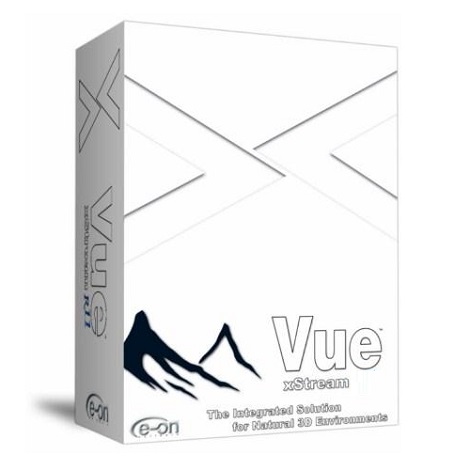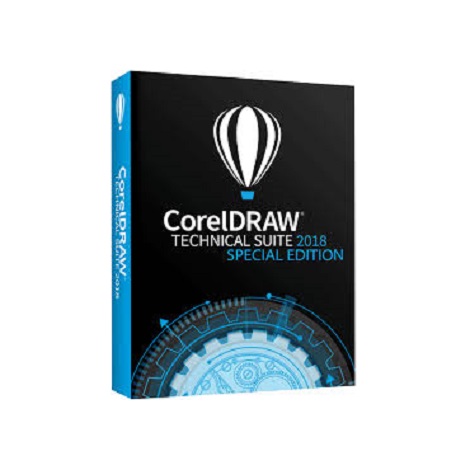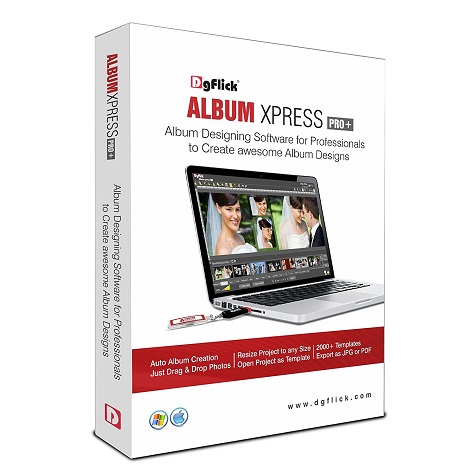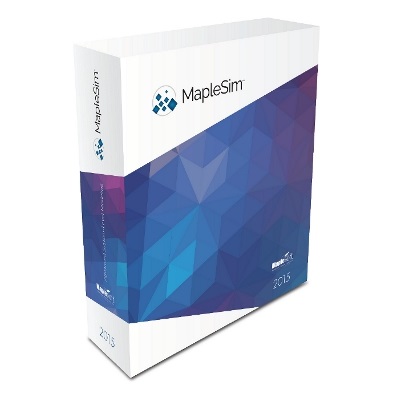Vintager 2016 Photo Editor is easy to use image editing tool with a wide range of effects to change the look of the image to Vintage. This free download is a standalone installation setup of Vintager latest version for Windows 32bit and 64bit.
Vintager 2016 PhotoEditor Overview
Vintager 2016 Photo Editor provides many powerful tools and effects with many options to convert the style of the images. It is a special Vintage tool for home and professional use and provides a wide range of features and effects. Various different operations like crop, rotate, resize individual parts of the images for the perfect editing. Work in layers and apply different filters, adjustments and effects to the images so to achieve the desired results. Add multiple photos and create an attractive collage. With 40 built-in textures and frames add more attraction to the images. No matter what the size of the image is, this tool can do the job without slowing down.
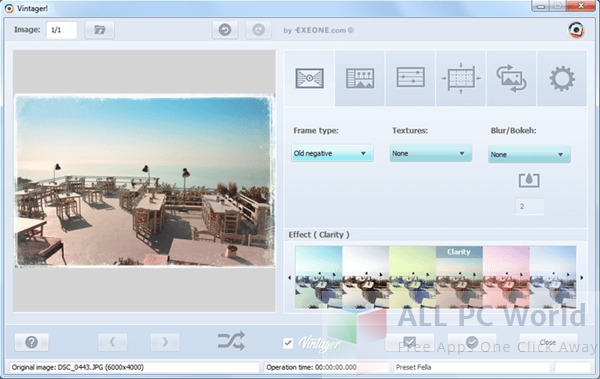
Vintager 2016 has a neat and clean friendly interface with real-time photo viewer so that you can immediately see the change of the filter or effect. The interface is well organized, similar tools and options are placed accordingly. It has both the tools for the basic and advanced level of editing. Color adjustments like brightness, hue, contrast, exposure, luminance, and saturation settings can also be adjusted manually as well as you can choose from the built-in presets.
Features of Vintager 2016 Photo Editor
Vintager 2016 Photo Editor is loaded with number of tremendous features including
- Layer-based editing
- Simple and advanced editing options
- Set of different effects
- Collage maker
- Make collage from different photos
- Advanced customizations
- Neat and clean interface
- Support almost all the image formats
- 30 Presets and 40 embedded frames
- Image Preview feature and much more
System Requirements for Vintager 2016 Photo Editor
Before you download and install Vintager 2016 Photo Editor, make sure that your system meets the given requirements.
- Operating System: Windows XP/Vista or Windows 7/8/8.1/10
- Free Disk Space: Minimum 200Mb of free disk space required
- Installed Memory (RAM): Minimum 512MB of RAM required
- Processor: Intel Pentium 4 or later
Vintager 2016 Photo Editor Free Download
Click the below link to download the standalone installations setup of Vintager 2016 Photo Editing tool for Windows x86 and x64 architecture. It is compatible with all the latest and older versions of Windows.