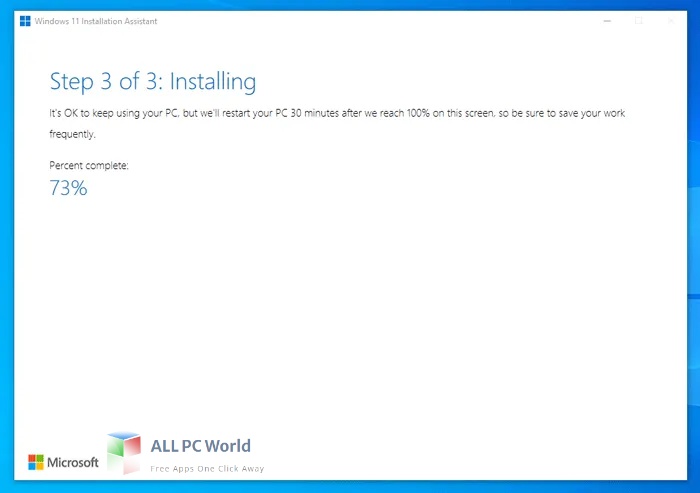Download Windows 11 Installation Assistant 1.4 full version program free setup for Windows. Windows 11 Installation Assistant standalone offline installer for Windows (Windows 11 Update Assistant) is designed to prepare your computer for upgrading or updating Windows 10 by checking for compatibility issues and downloading all necessary files to start the install.
Windows 11 Installation Assistant Overview
The Windows 11 Installation Assistant emerges as a valuable tool designed to facilitate a seamless transition to the latest Windows operating system. This assistant offers a user-friendly interface that guides users through the installation process, catering to individuals with varying levels of technical expertise. A notable feature of this assistant is its ability to automate and simplify the installation procedure, streamlining the upgrade for a wide range of users.
One of the standout attributes of the Windows 11 Installation Assistant is its compatibility assessment. The tool evaluates the user’s system and hardware to determine if they meet the necessary requirements for Windows 11. This assessment aids in ensuring a smooth installation experience, minimizing potential compatibility issues.
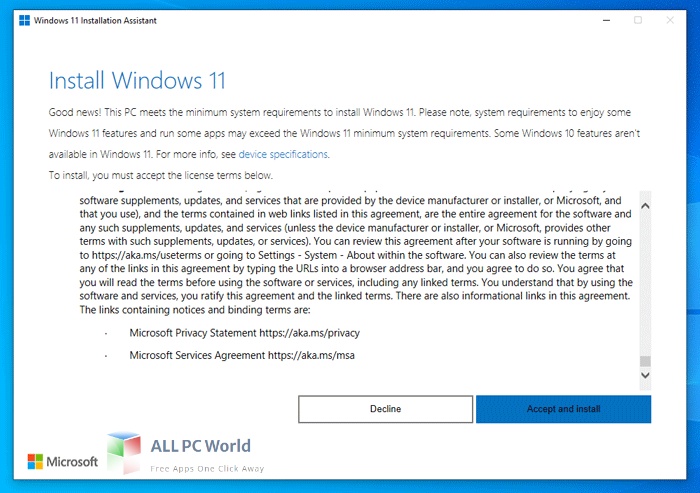
The assistant’s step-by-step instructions contribute to its accessibility, providing clear guidance at each stage of the installation. This feature not only simplifies the process but also empowers users with a better understanding of the changes and choices they make during the upgrade.
The Windows 11 Installation Assistant also offers users the option to transfer their personal files, applications, and settings from their existing Windows installation. This migration feature enhances user convenience by minimizing the effort required to set up the new operating system.
Furthermore, the assistant caters to those seeking a fresh start by offering the possibility of a clean installation. This allows users to begin anew, eliminating any potential carryover of unnecessary files or settings from previous installations.
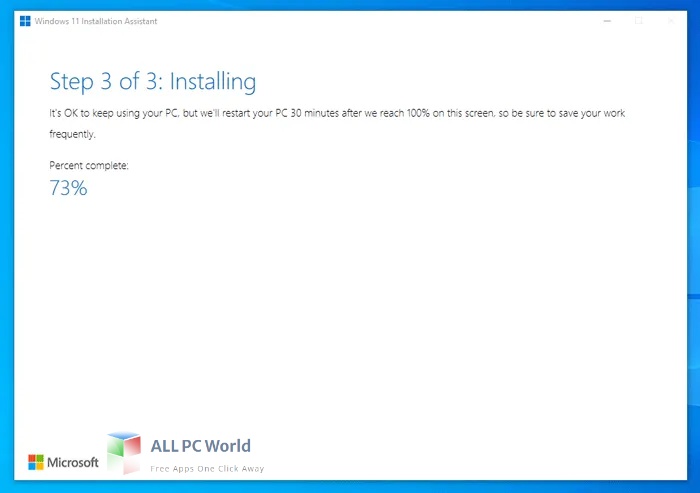
The tool’s compatibility check plays a pivotal role in its functionality. It scans for hardware and software that may cause compatibility issues with Windows 11, providing users with insights to address potential concerns before proceeding with the installation.
In terms of system requirements, the assistant also provides guidance on necessary hardware upgrades if the user’s current system falls short of the requirements for Windows 11. This proactive approach aids users in making informed decisions about their hardware choices.
The Windows 11 Installation Assistant not only simplifies the upgrade process but also contributes to the user’s overall experience by ensuring a smooth and efficient transition to the new operating system. Its features, including compatibility assessment, migration options, clean installation, and guidance on hardware upgrades, collectively enhance the journey toward Windows 11.
Features
- User-friendly interface for guided installation process.
- Automated and simplified upgrade to Windows 11.
- Compatibility assessment to ensure hardware meets requirements.
- Clear step-by-step instructions for each stage of installation.
- Option to transfer personal files, applications, and settings.
- Migration feature for seamless transition from existing installation.
- Possibility of a clean installation for a fresh start.
- Compatibility check for potential hardware and software conflicts.
- Guidance on necessary hardware upgrades if required.
- Efficient tool for transitioning to the latest Windows operating system.
- Simplified upgrade process for a broad range of users.
- Identification of potential compatibility issues beforehand.
- Improved user understanding of choices made during the upgrade.
- Enhancement of user convenience through data and settings migration.
- Opportunity for a streamlined and optimized system with a clean installation.
- Proactive scanning for hardware and software conflicts.
- Empowerment through guidance on hardware upgrades.
- Streamlined experience from previous Windows versions to Windows 11.
- Simplification of the migration process through automated features.
- Enhanced user understanding of hardware and software compatibility.
- Smooth and efficient transition to the new Windows operating system.
Technical Details
- Software Name: Windows 11 Installation Assistant for Windows
- Software File Name: Windows-11-Installation-Assistant-1.4.19041.3630.rar
- Software Version: 1.4.19041.3630
- File Size: 3.49 MB
- Developers: Microsoft
- File Password: 123
- Language: English
- Working Mode: Offline (You don’t need an internet connection to use it after installing)
System Requirements for Windows 11 Installation Assistant
- Operating System: Windows 11/10/8/7/Vista/XP
- Free Hard Disk Space: 40 MB free HDD
- Installed Memory: 2 GB of RAM
- Processor: Intel Core 2 Duo or higher
- Minimum Screen Resolution: 800 x 600
Download Windows 11 Installation Assistant Latest Version Free
Click on the button given below to download Windows 11 Installation Assistant free setup. It is a complete offline setup of Windows 11 Installation Assistant for Windows and has excellent compatibility with x86 and x64 architectures.
File Password: 123