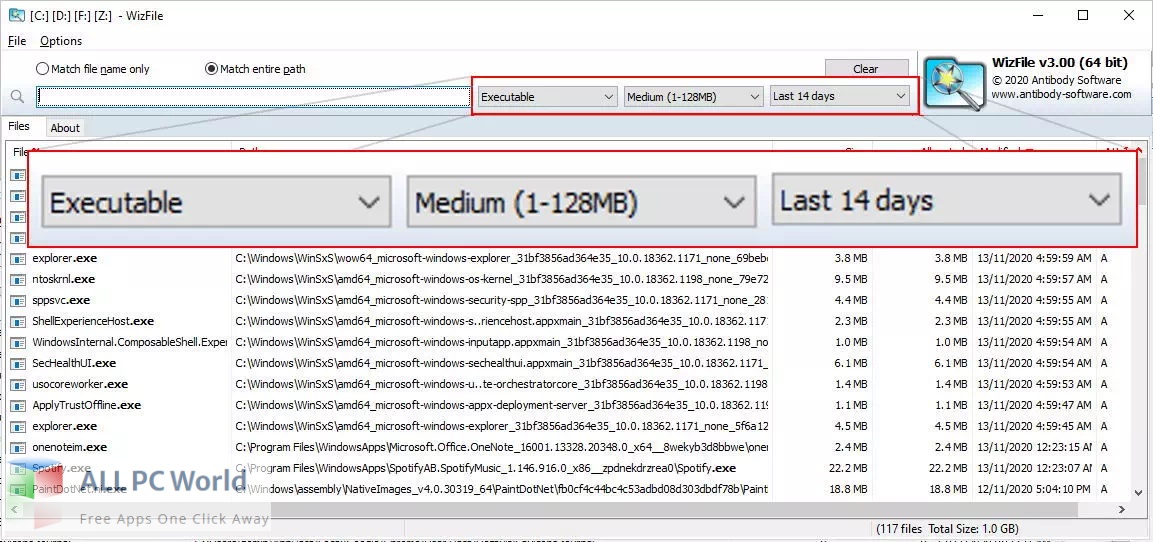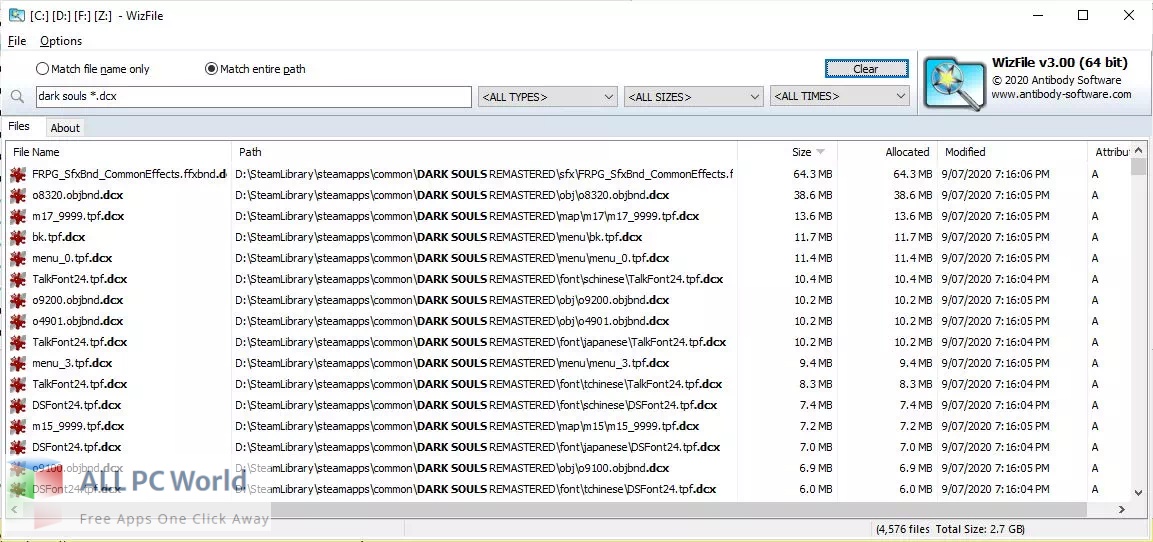Download WizFile 3 full version program free setup for Windows. Antibody WizFile standalone offline installer for Windows. This is a fast search utility to find files by name, size, and date on your computer.
WizFile 3 Overview
WizFile is a powerful and efficient file search and management tool designed to revolutionize how users navigate their digital clutter. At its core, WizFile enables lightning-fast file searches through its highly optimized search engine, ensuring that users can quickly locate files scattered across their system. The software boasts an intuitive interface that makes the often daunting task of locating files remarkably straightforward, catering to users with varying levels of technical expertise.
A standout feature of WizFile is its speed, achieved through its advanced search algorithms. The software can scan a user’s entire system in mere seconds, delivering search results almost instantaneously. This exceptional speed ensures that users can swiftly retrieve files, thereby enhancing productivity and minimizing time spent on file searches.
WizFile caters to various user preferences by offering a range of search filters. Users can narrow down their searches based on file types, sizes, and creation dates, enabling a more precise search experience. This feature is particularly useful for users dealing with large volumes of files.
Moreover, the software presents search results in a clear and organized manner, showcasing file paths, sizes, and other relevant information. This organized presentation aids users in quickly assessing the files and selecting the one they need.
The tool’s integration into the Windows context menu further enhances its usability. Users can initiate searches directly from the right-click context menu, eliminating the need to launch the software separately.
In terms of customization, WizFile offers users the flexibility to change the software’s appearance to suit their preferences. This customization feature ensures that users can optimize their user experience and interface based on their individual needs.
For those concerned about data security, WizFile assures users that no personal data is collected during its operation. This emphasis on privacy adds an extra layer of trust for users seeking a secure file search solution.
The software is designed to be lightweight and resource-friendly, ensuring that it doesn’t strain system resources while providing efficient file search capabilities. This makes it suitable for various types of users, including those with older systems.
In conclusion, WizFile stands as a powerful solution for efficient file searches and management. With its remarkable speed, versatile search filters, and user-friendly interface, the software simplifies the task of locating files within a cluttered digital environment. Its integration into the context menu, customization options, and emphasis on data privacy make it an invaluable tool for users seeking an optimized and secure file search experience.
Features
- Efficient and lightning-fast file search and management tool.
- Highly optimized search engine for quick file retrieval.
- Intuitive interface catering to users with varying technical expertise.
- Swift scanning of the entire system for near-instantaneous search results.
- Search filters for narrowing down results by file type, size, and creation date.
- Clear and organized presentation of search results with relevant file information.
- Integration into the Windows context menu for seamless search initiation.
- Customizable appearance to optimize the user experience.
- No collection of personal data, emphasizing data security and privacy.
- Lightweight and resource-friendly design suitable for various systems.
- Simplified task of locating files in cluttered digital environments.
- Enhanced productivity through rapid file search capabilities.
- Facilitates efficient organization and management of files.
- Precise search filters for tailored search experiences.
- Organized presentation of results for easy file selection.
- Convenient initiation of searches through the context menu.
- Customizable interface to align with user preferences.
- Emphasis on data privacy and security during operations.
- Suitable for a wide range of systems, including older ones.
- Streamlined file search experience for improved productivity.
- Enables users to efficiently manage their digital files.
Technical Details
- Software Name: WizFile for Windows
- Software File Name: WizFile-3.08.rar
- Software Version: 3.08
- File Size: 4.59 MB
- Developers: Antibody Software
- File Password: 123
- Language: English
- Working Mode: Offline (You don’t need an internet connection to use it after installing)
System Requirements for WizFile
- Operating System: Windows 11/10/8/7/Vista/XP
- Free Hard Disk Space: 40 MB free HDD
- Installed Memory: 1 GB of RAM
- Processor: Intel Core 2 Duo or higher
- Minimum Screen Resolution: 800 x 600
Download WizFile Latest Version Free
Click on the button given below to download WizFile free setup. It is a complete offline setup of WizFile for Windows and has excellent compatibility with x86 and x64 architectures.
File Password: 123
Download Offline Installer