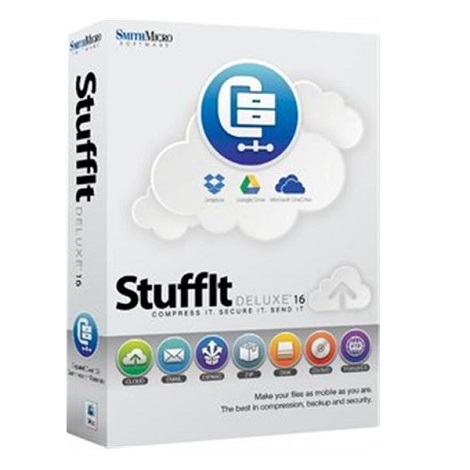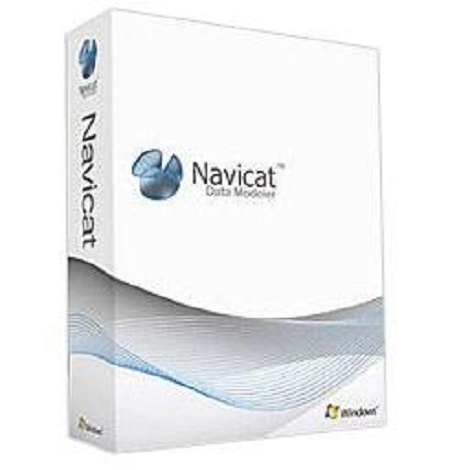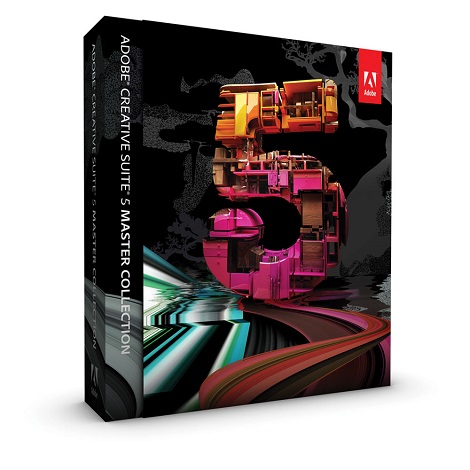Download Adobe Media Player full version program free setup for Windows. Adobe Media Player lets users stay familiar with the latest episodes of their favorite TV shows on the desktop using this useful application.
Adobe Media Player Overview
Adobe Media Player (AMP) is a comprehensive multimedia application developed by Adobe Systems that serves as a versatile desktop media player and management tool. Designed to provide a seamless experience for consuming and organizing various media content, AMP supports a range of formats, including audio and video files. One of its notable features is the ability to play both streaming and downloaded content, giving users the flexibility to enjoy media-on-demand or offline. The primary strength of Adobe Media Player lies in its robust media management capabilities. Users can organize and categorize their media library efficiently, facilitating easy navigation and access to desired content. The application offers an intuitive user interface that enhances the overall user experience, with clear menus and controls for effortless navigation. Adobe Media Player is equipped with adaptive streaming technology, ensuring a smooth playback experience by adjusting the quality of the content based on the viewer’s internet connection. This feature is particularly beneficial for streaming high-definition videos without interruptions.
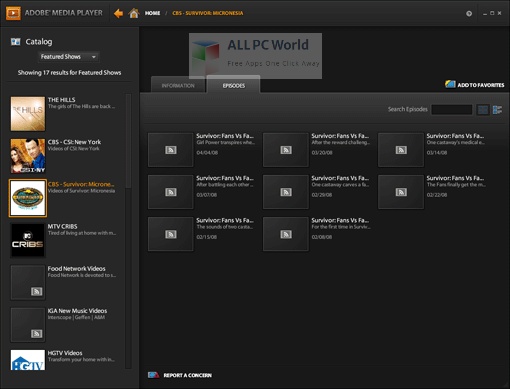
Moreover, the application supports integration with Adobe’s online content delivery and distribution services. Users can access a variety of rich media content through these services, including TV shows, movies, and user-generated content. The seamless integration allows for a unified media consumption experience within the application. In addition to its playback capabilities, Adobe Media Player incorporates features for user customization. Users can create playlists, subscribe to content channels, and receive automatic updates when new episodes or media become available. This personalized approach enhances the user’s ability to tailor their media consumption experience according to their preferences.
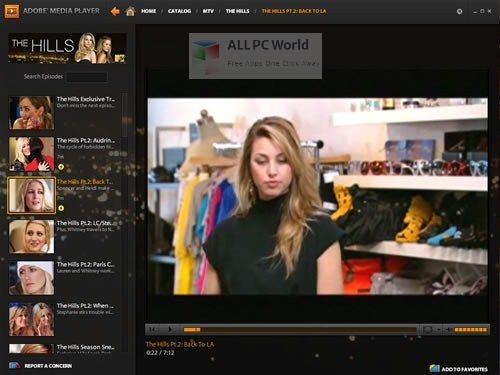
Despite its versatility, it’s important to note that Adobe Media Player has been discontinued, and Adobe officially ended support for the application. While it once served as a powerful tool for media playback and organization, users are encouraged to explore alternative media player solutions as they evolve with the latest technologies and industry standards.
Features
- Content Aggregation: Adobe Media Player allowed users to aggregate and organize multimedia content from various sources.
- Subscription Management: Users could manage and subscribe to different channels or content providers.
- Customizable User Interface: The player offered customization options for the user interface to tailor the viewing experience.
- HD Playback: Support for high-definition video playback to ensure a high-quality viewing experience.
- Offline Playback: Users could download content for offline viewing, providing flexibility in accessing media without an internet connection.
- Cross-Platform Compatibility: Adobe Media Player was designed to work on multiple platforms, including Windows and Mac.
- Dynamic Streaming: Adaptive streaming technology for optimized playback based on the viewer’s internet connection speed.
- Content Protection: Security features to protect content from unauthorized access or distribution.
- Metadata Support: Ability to display and utilize metadata associated with multimedia content.
- User Authentication: Secure login and authentication mechanisms for personalized content access.
- Search and Discovery: Robust search functionality for finding specific content easily.
- Social Media Integration: Integration with social media platforms for sharing and engagement.
- Interactive Features: Support for interactive elements within multimedia content.
- Playlists: Users could create and manage playlists for a seamless viewing experience.
- Automatic Updates: The player could automatically update itself to ensure users had the latest features and security patches.
- Content Ratings: Ratings and parental controls for managing the appropriateness of content.
- Adobe Flash Integration: Integration with Adobe Flash technology for enhanced multimedia capabilities.
- Live Streaming Support: Capability to stream live content in addition to on-demand playback.
- Chapter Navigation: Users could navigate through content using chapter markers.
- RSS Feed Integration: Subscription to and display of content from RSS feeds.
- Adaptive Bitrate Streaming: Adjusting the bitrate dynamically based on the viewer’s network conditions.
- Audio and Video Codecs: Support for various audio and video codecs for compatibility with different formats.
- Accessibility Features: Features to enhance accessibility for users with disabilities.
- Custom Branding: Content providers could brand the player with their logo and color schemes.
- Playback Controls: Standard playback controls, including play, pause, rewind, and fast forward.
- User Ratings and Reviews: Users could rate and review content within the player.
- Content Sharing: Options for users to share their favorite content with others.
- Multi-Language Support: Support for multiple languages in the user interface.
- Playhead Thumbnails: Thumbnails representing different points in the video timeline for easy navigation.
- Content Monetization: Tools for content providers to monetize their media through advertising or subscription models.
Technical Details
- Software Name: Adobe Media Player for Windows
- Software File Name: adobe_media_player.rar
- File Size: 2.41 MB
- Developers: Adobe
- File Password: 123
- Language: Multilingual
- Working Mode: Offline (You donÆt need an internet connection to use it after installing)
System Requirements for Adobe Media Player
- Operating System: Win XP, Vista
- Free Hard Disk Space: 200 MB
- Installed Memory: 1 GB Recommended
- Processor: Intel Dual Core processor or later
Download Adobe Media Player 1.8 Latest Version Free
Click on the button given below to download Adobe Media Player free setup. It is a complete offline setup of Adobe Media Player for Windows and has excellent compatibility with x86 and x64 architectures.
File Password: 123