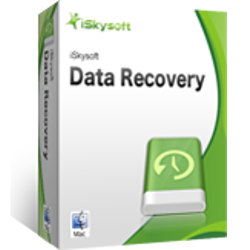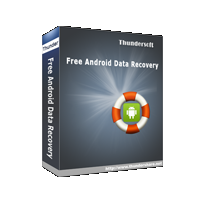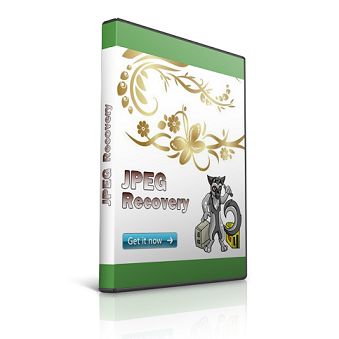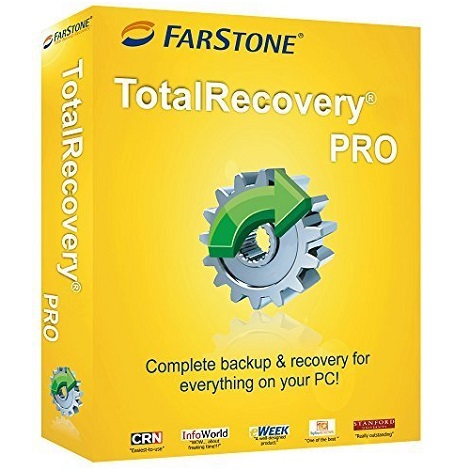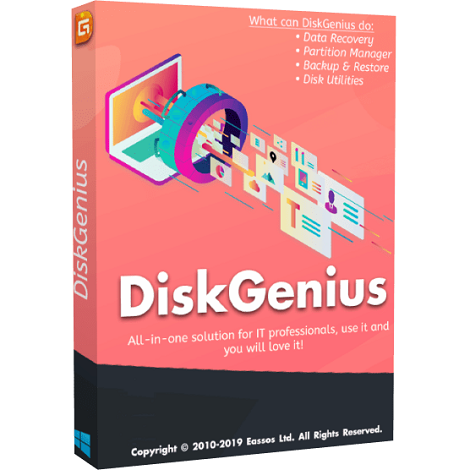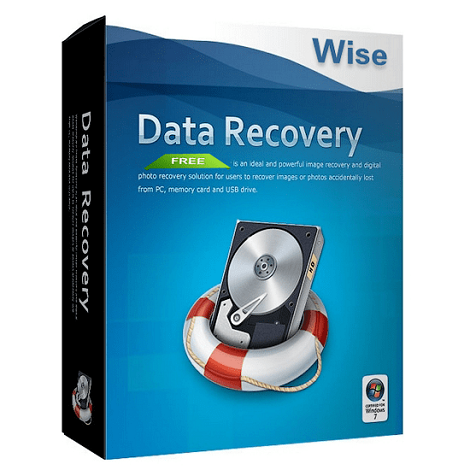Download HP Recovery Manager 5 full version program free setup for Windows. HP Recovery Manager is a backup and recovery way out for HP notebooks irrespective of the model number or existing running OS in the form of an easy-to-use retrieval tool.
HP Recovery Manager 5 Overview
HP Recovery Manager is a proprietary software utility developed by HP (Hewlett-Packard) that plays a critical role in managing system recovery processes on HP computers. This tool is designed to provide users with a comprehensive and streamlined solution for handling system backup, restoration, and troubleshooting. One of its primary functions is to create a set of recovery discs or a recovery image, allowing users to restore their HP systems to a predefined state in the event of critical system issues or data loss. The Recovery Manager offers users the ability to create recovery media, commonly in the form of DVDs or USB drives, which store a snapshot of the system’s configuration, drivers, and bundled software. This ensures that users have a reliable backup in case of system failure or the need to reset the system to its factory settings. This feature is particularly crucial for safeguarding against software corruption, malware infections, or unforeseen technical issues. In addition to creating recovery media, HP Recovery Manager provides a user-friendly interface for initiating system recovery processes. Users can access advanced recovery options, such as system restore, which allows them to revert the operating system to a previous state without affecting personal files. This feature is beneficial for troubleshooting issues that may arise after system updates or software installations.
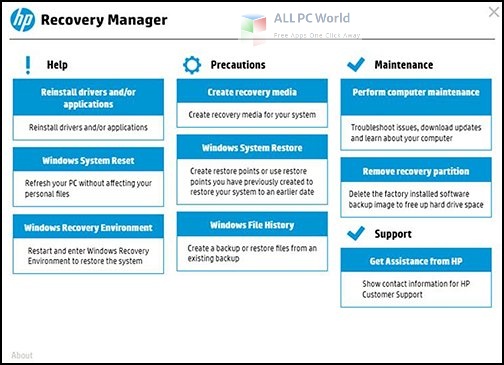
Another notable capability of the Recovery Manager is its ability to perform a complete system recovery. This involves restoring the entire operating system, drivers, and bundled software to the factory settings as they were at the time of purchase. This is particularly useful in scenarios where the system is severely compromised, and a clean slate is needed. The tool also provides features like file backup and recovery, allowing users to safeguard their personal data. This ensures that important documents, photos, and other files can be easily restored after a system recovery without the risk of data loss.
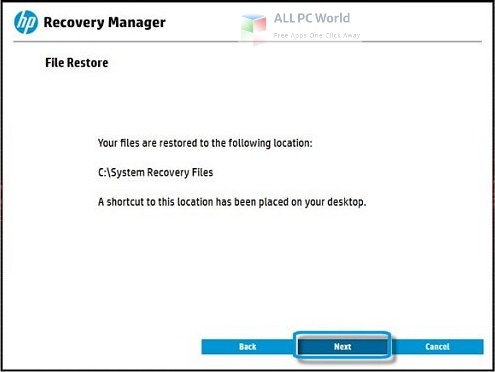
While HP Recovery Manager is a valuable tool for system maintenance and recovery, users should be aware that its effectiveness relies on regular updates and adherence to best practices for system backup. It is advisable to create recovery media and backup files before encountering issues to ensure a smooth recovery process when needed. In summary, HP Recovery Manager stands as a pivotal component of HP computers, offering users a robust and accessible solution for managing system recovery and ensuring the integrity of their computing environment.
Features
- System Recovery: Perform a complete system recovery to restore the operating system, drivers, and bundled software to factory settings.
- Creation of Recovery Media: Generate recovery discs or USB drives to create a backup of the system configuration, drivers, and software.
- Factory Reset: Initiate a factory reset to restore the system to its original state as it was at the time of purchase.
- System Restore: Revert the operating system to a previous state without affecting personal files to troubleshoot issues after updates or installations.
- File Backup and Recovery: Backup and recover personal data, ensuring the protection of important files during system recovery.
- User-Friendly Interface: HP Recovery Manager typically features an intuitive and user-friendly interface for easy navigation.
- Advanced Recovery Options: Access advanced recovery options for a customized approach to system restoration.
- Selective Restore: Choose specific components or partitions to restore, providing flexibility in the recovery process.
- HP System Diagnostics: Diagnose and troubleshoot hardware issues using built-in diagnostic tools.
- Recovery Image Creation: Create a recovery image of the system to use for recovery without the need for physical media.
- Recovery Partition Management: Manage recovery partitions on the hard drive for efficient space utilization.
- Backup Scheduling: Schedule regular backups to ensure that data is continuously protected.
- Notification Alerts: Receive alerts or notifications regarding the status of backups and recovery processes.
- Driver and Software Installation: During recovery, reinstall necessary drivers and bundled software for optimal system functionality.
- Password Protection: Implement password protection for recovery media to enhance security.
- Remote Recovery: Perform recovery processes remotely for added convenience.
- Cloud Integration: Some versions may offer integration with cloud storage for additional backup options.
- User Authentication: Implement user authentication to ensure that only authorized users can initiate recovery processes.
- Encryption Support: Encrypt backup files and recovery images for enhanced data security.
- Compatibility with Different HP Models: Ensure compatibility with a range of HP computer models and configurations.
- Customizable Backup Settings: Users can customize backup settings based on their preferences and storage constraints.
- Backup Verification: Verify the integrity of backup files to ensure their reliability during recovery.
- Recovery Point Creation: Create multiple recovery points, allowing users to choose from different restore points.
- Network Recovery: Perform recovery processes over a network, streamlining the restoration of multiple systems.
- Integration with Windows Features: Seamlessly integrate with Windows features for a cohesive user experience.
- HP Support Integration: Access HP support resources directly from the Recovery Manager interface.
- Help and Documentation: Provides comprehensive help files and documentation for user guidance.
- Compatibility with External Drives: Support for creating backups on external hard drives or other storage devices.
- Logging and Reporting: Maintain logs and generate reports detailing backup and recovery activities for reference.
Technical Details
- Software Name: HP Recovery Manager for Windows
- Software File Name: HP-Recovery-Manager-5.rar
- File Size: 3 MB
- Developers: HP
- File Password: 123
- Language: Multilingual
- Working Mode: Offline (You donÆt need an internet connection to use it after installing)
System Requirements for HP Recovery Manager 5
- Operating System: Win 2000, Vista, 7, 8, 10, 11
- Free Hard Disk Space: 100 MB
- Installed Memory: 512 MB
- Processor: Intel Multi-Core Processor or higher
Download HP Recovery Manager 5 Latest Version Free
Click on the button given below to download HP Recovery Manager 5 free setup. It is a complete offline setup of HP Recovery Manager 5 for Windows and has excellent compatibility with x86 and x64 architectures.
File Password: 123