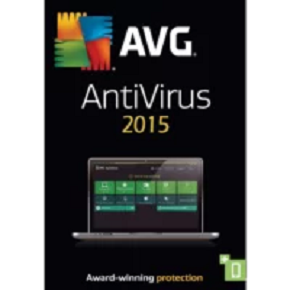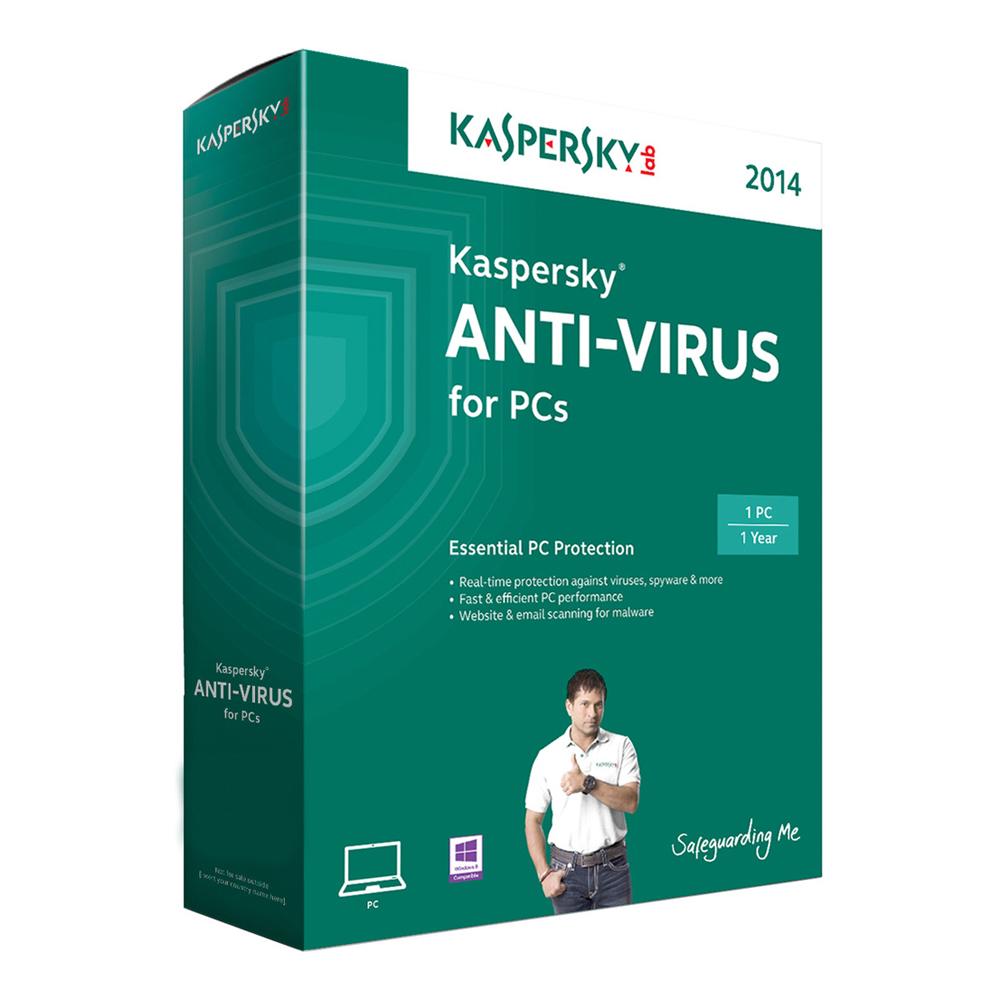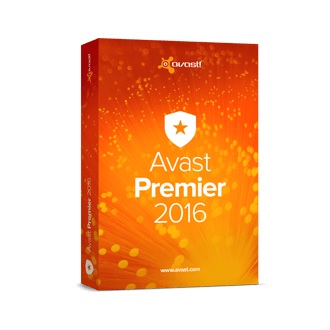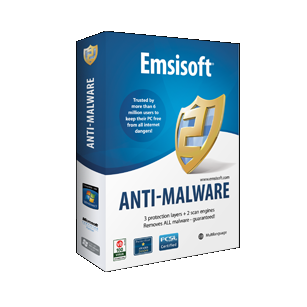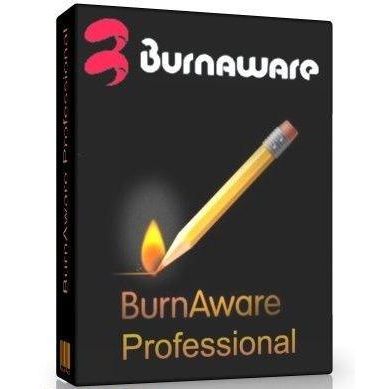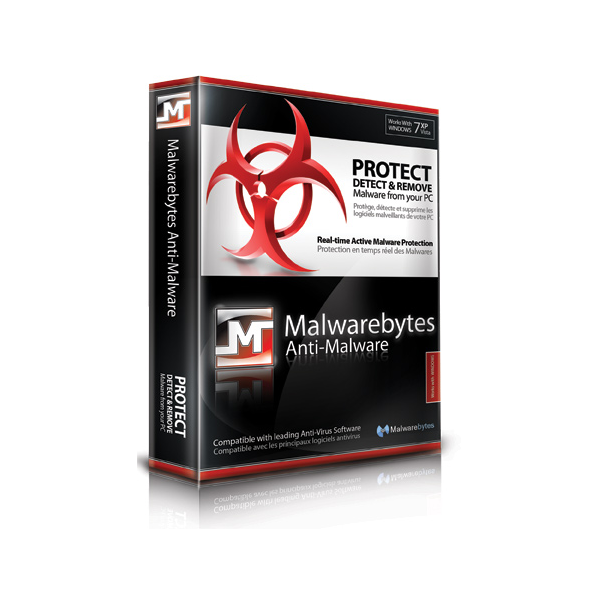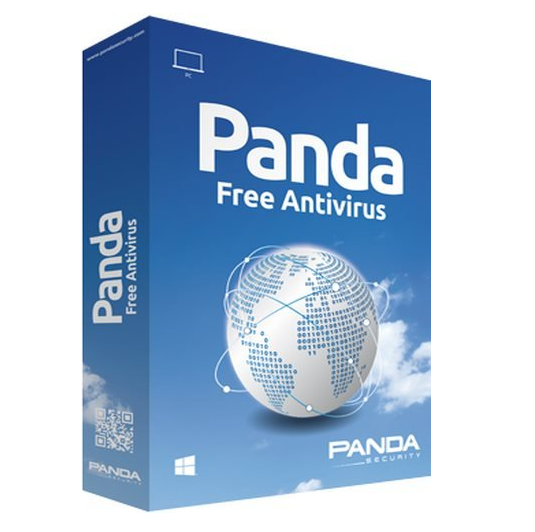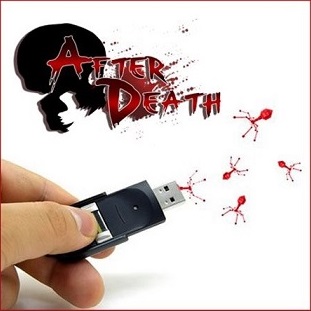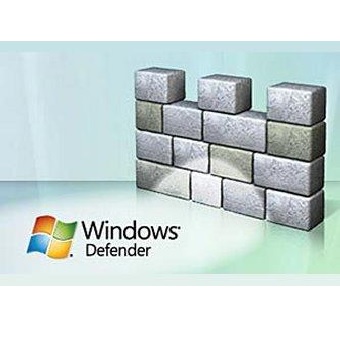Download Combofix 16-12-15.1 free setup for windows. It is a powerful security application which has the ability to detect and scan the system automatically and remove the spyware and malware.
Combofix 16-12-15.1 Overview
Combofix is an excellent, light weighted spyware and malware remover tool which has many rich features. It has all the latest threats detection engine and that’s the reason it has very high detection and removal rate for a wide array of malware. Combofix has ability to scans the user’s machine for known malware, and when found, attempts to clean these infections automatically. After completing the basic scan it displays a report that allows advanced users to manually remove malware that is not automatically removed by the program.
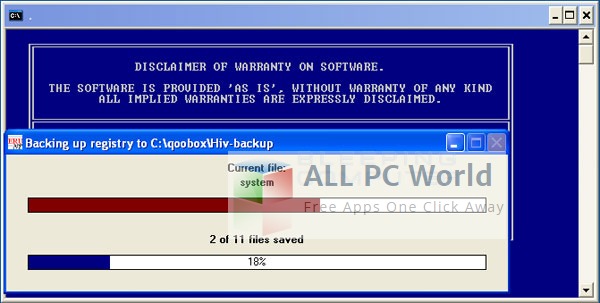
One thing to remember about Combofix is that it is specially designed for computer experts and you should run it only if you are an experienced computer user or receive help from a computer expert, otherwise problems may appear and affect the functionality of your computer. By default on running, Combofix automatically deletes the files from the temporary storage locations like Recycle Bin, temporary Internet Files, and temp folder. So before running it choose a safer location for files that you wish to keep. In short Combofix is the best application for removing the malware and spyware when you know how to use it.
Features of Combofix 16-12-15.1
- Attractive and user-friendly interface
- Automatically cleans detected infections
- Allow advanced users to manually remove malware
- High detection and removal rate
System Requirements for Combofix 16-12-15.1
- Operating Systems (win XP, win Vista, win 7 and win 8)
- Installed Memory (RAM): 512 MB
- 20 MB HDD
- File Name: ComboFix.exe
- File Size: 5 MB
Download Combofix 16-12-15.1 Free
Click on the link given below to download Combofix 16-12-15.1 free setup. This is the complete offline setup of Combofix which has excellent compatibility with both 32bit and 64bit operating systems.