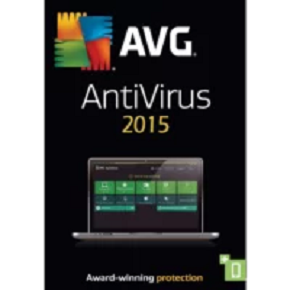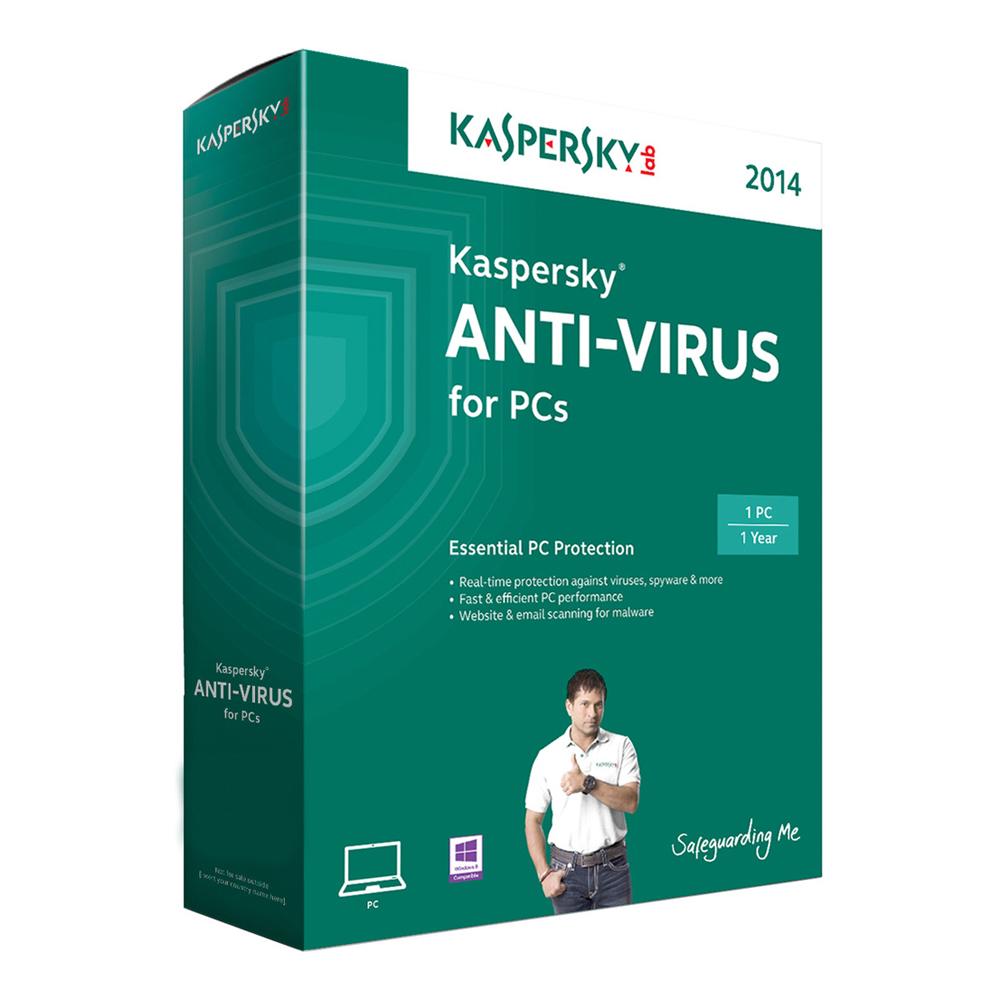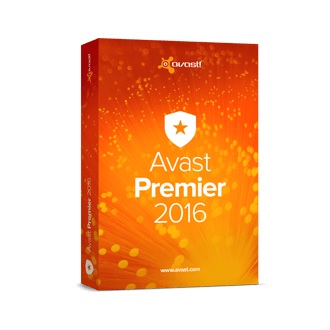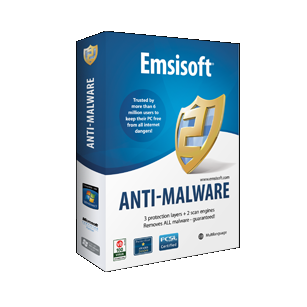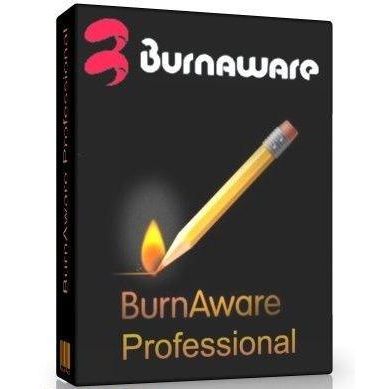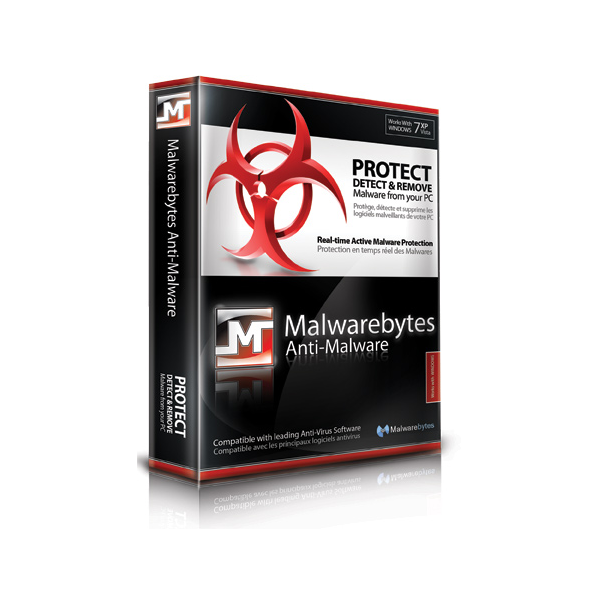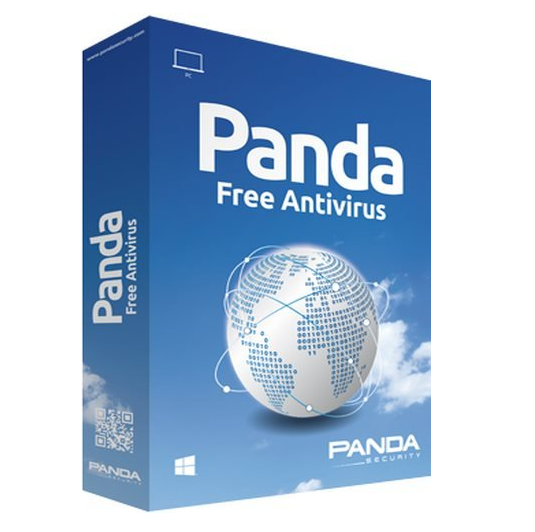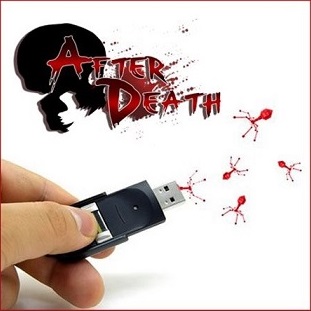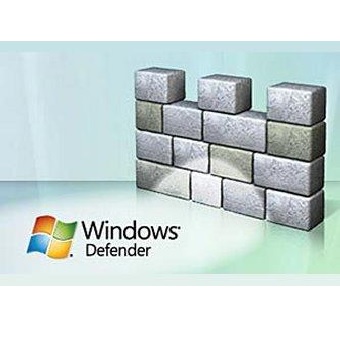EMCO Remote Installer 5.2.5 is a powerful tool which gathers a list of installed software on remote computers and allows the users to update them as well as install new software. This free download is the standalone setup of Remote Installer for Windows 32-bit and 64-bit.
EMCO Remote Installer 5.2.5 Overview
Managing applications on remote computers is a tough task, which can take a lot of time if you do it manually. EMCO Remote Installer is a powerful tool for applications maintenance of all the computers on the network. This wonderful utility is specially designed for the network administrators to optimize the workflow of applications maintenance over the network. Install new applications on the remote computers and perform many other such tasks. An intuitive and friendly interface is provided for better understanding of the tool, all the operations are wizard-based with side panels and you can quickly go through any operation. Complete detailed information is available for each and every program installed on the network computers.
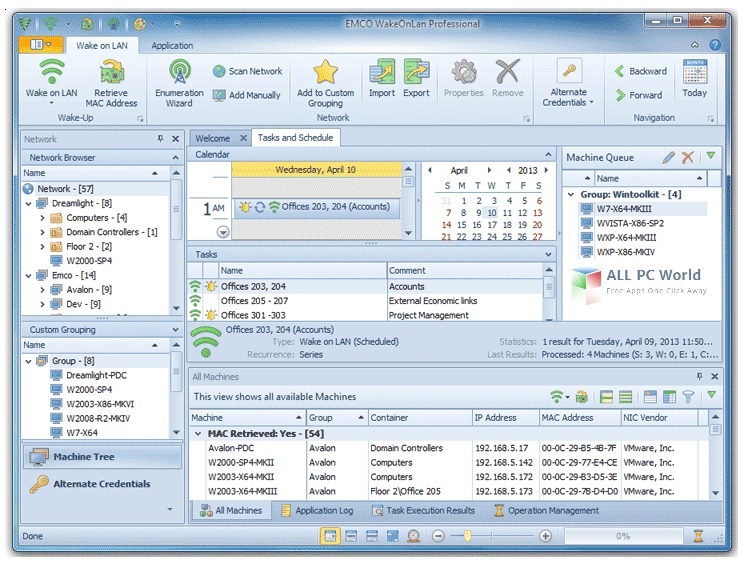
Moreover, you can also specify the range of the IP addresses, or single computer NetBIOS name as well as you can scan the whole network for all the connected machines. In addition, you can update and manage the installed applications on the remote computers. Load CSV files or XML files to provide necessary details.
Features of EMCO Remote Installer 5.2.5
Some of the features of EMCO Remote Installer are:
- Lightweight and easy to use wizard-based environment
- Manage applications installed on remote computers
- Specify IP ranges to manage applications on a group of computers
- Manage applications on a single computer
- Scans the whole network to check for the network computers
- Install new programs on remote computers on network
- Maintains a list of devices on the network and installed applications
- Repair or reinstall programs over the network and much more
System Requirements for EMCO Remote Installer 5.2.5
Before you download EMCO Remote Installer, make sure that your system meets the given requirements
- Operating System: Windows XP/Vista/7/8/10 or Windows Server 2008/2012
- Free Hard Disk Space: 200 MB of minimum free space required for installation
- Installed Memory: 512 MB of minimum RAM required
- Processor: Intel Pentium 4 with minimum 1 GHz Processor or higher
EMCO Remote Installer 5.2.5 Free Download
Click on the below link to download the standalone setup of EMCO Remote Installer for Windows x86 and x64 architecture. It is compatible with all the new and older releases of Windows.